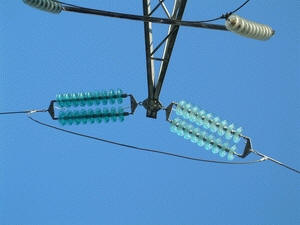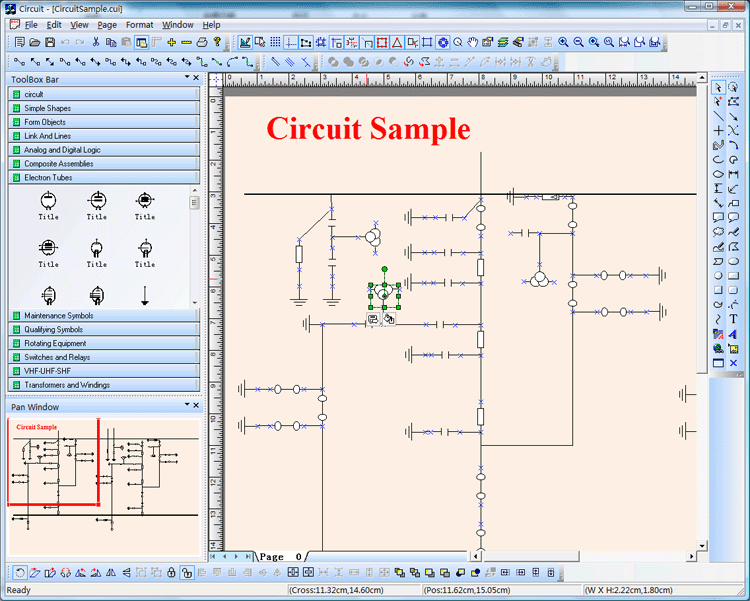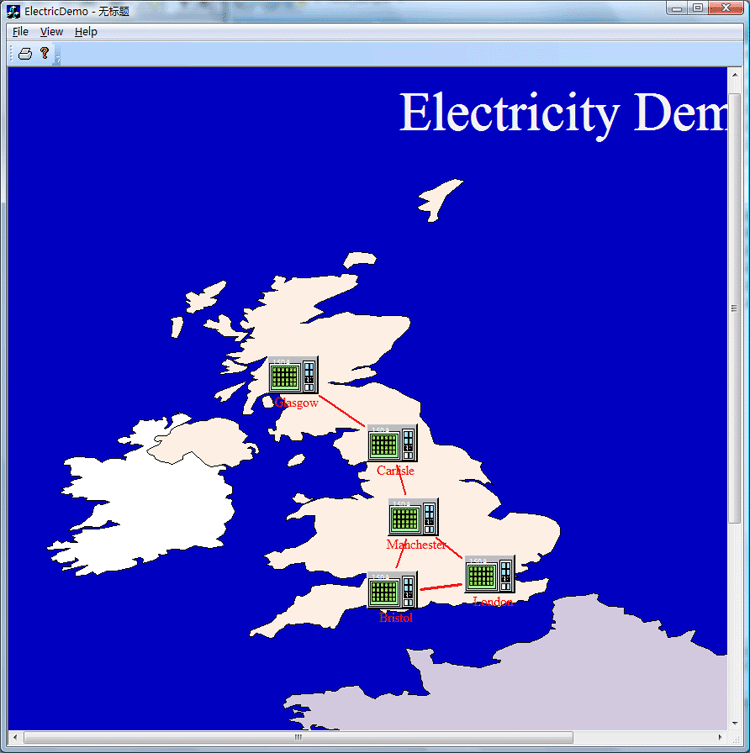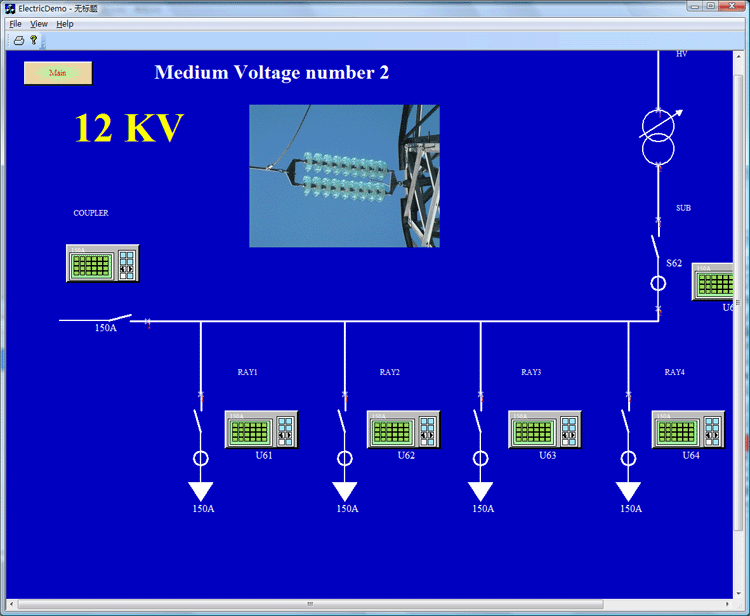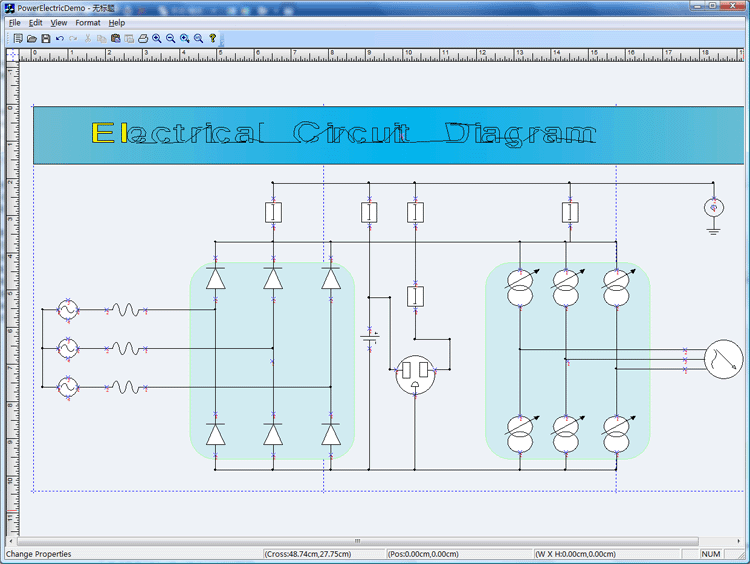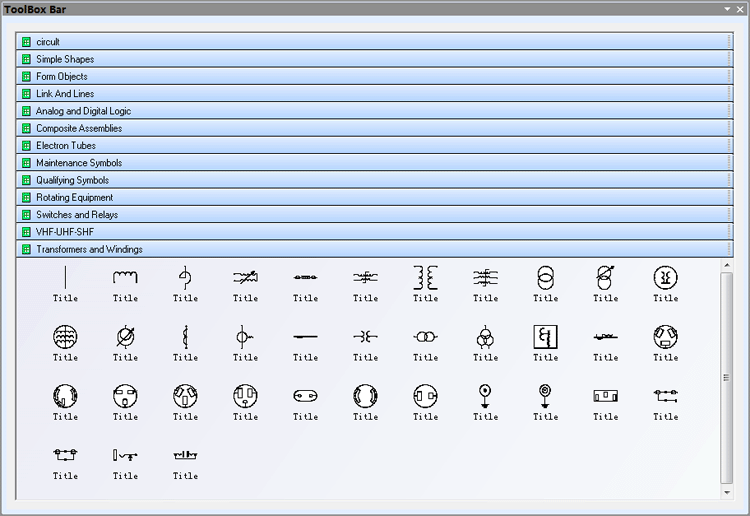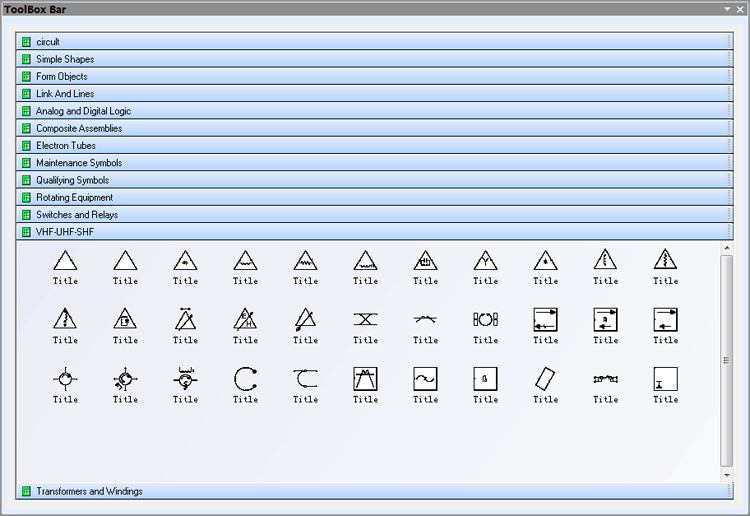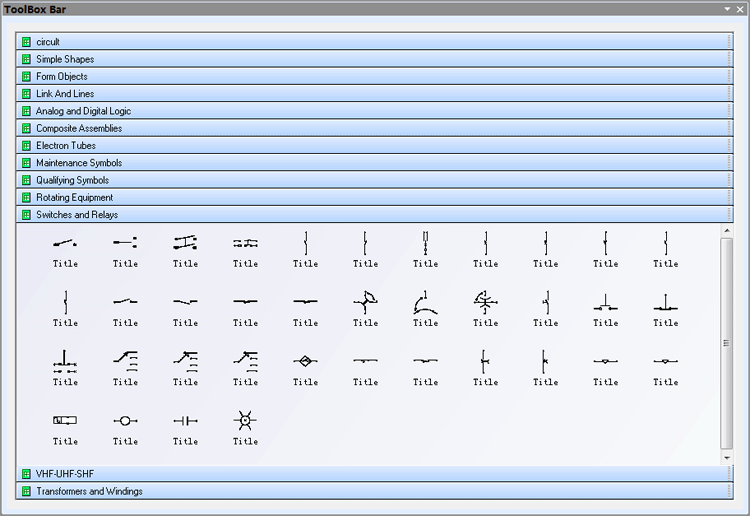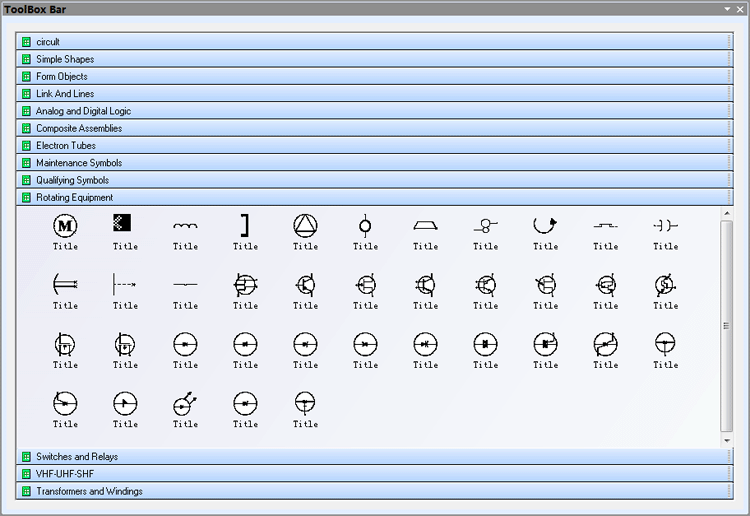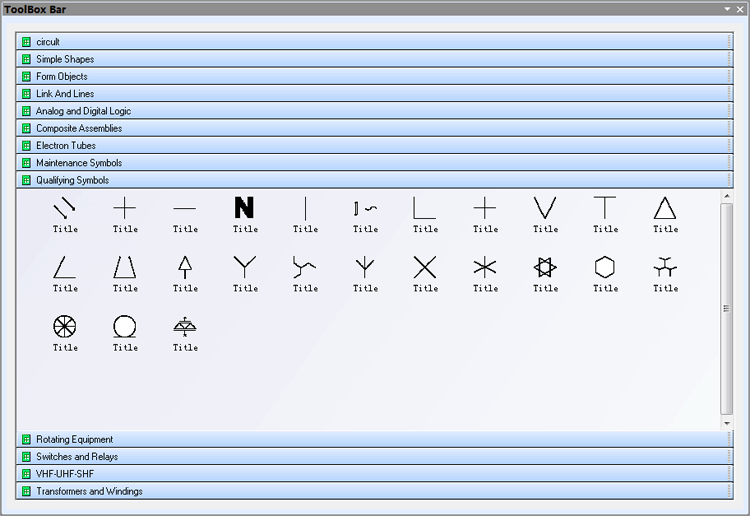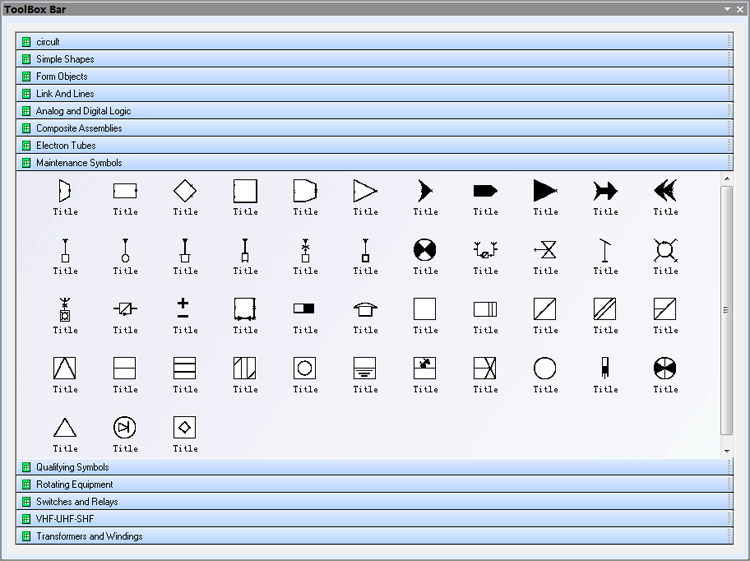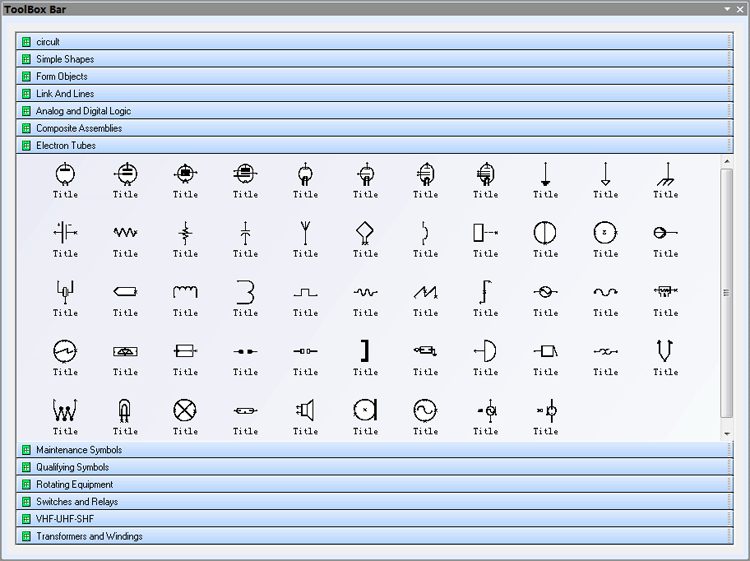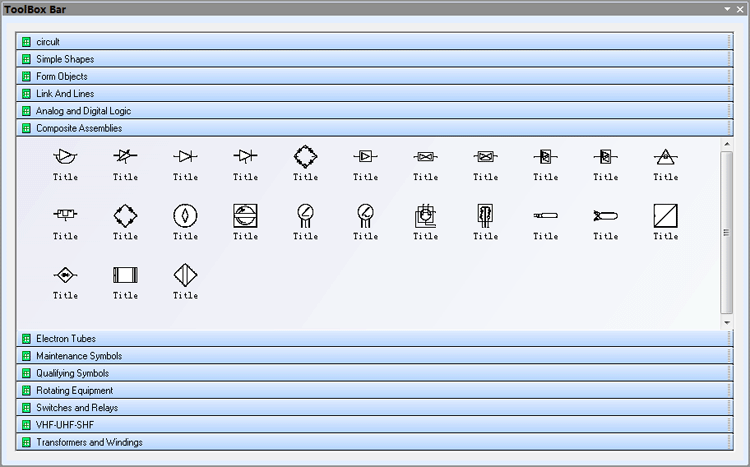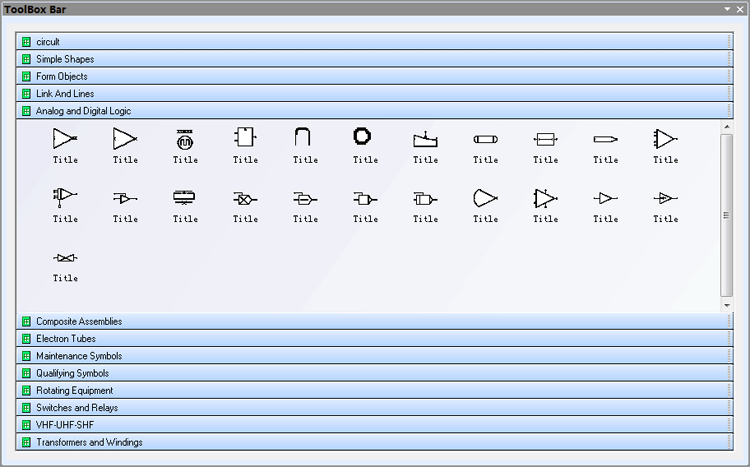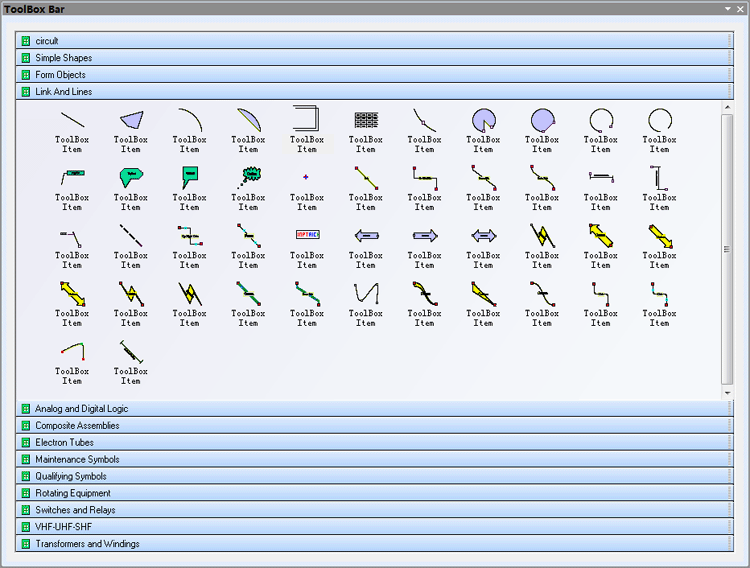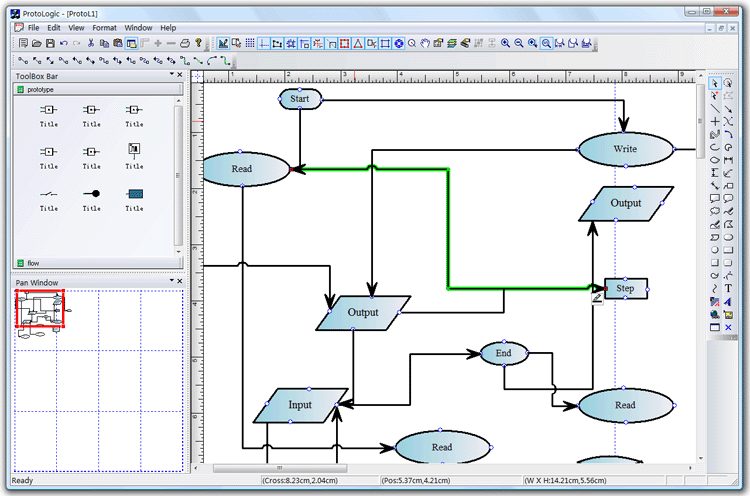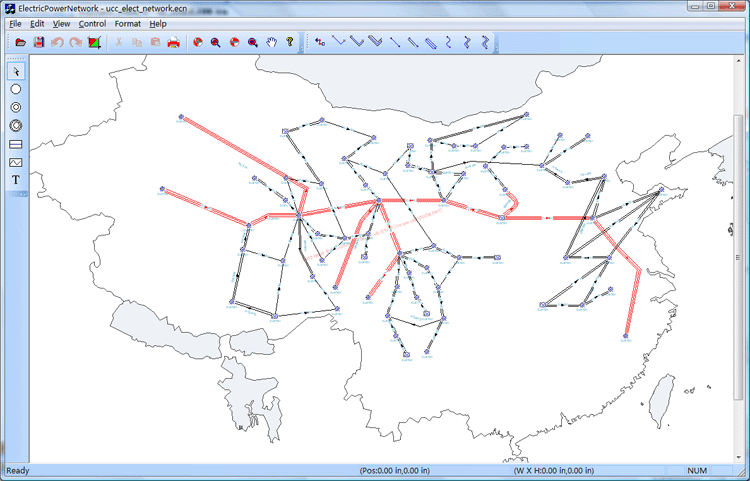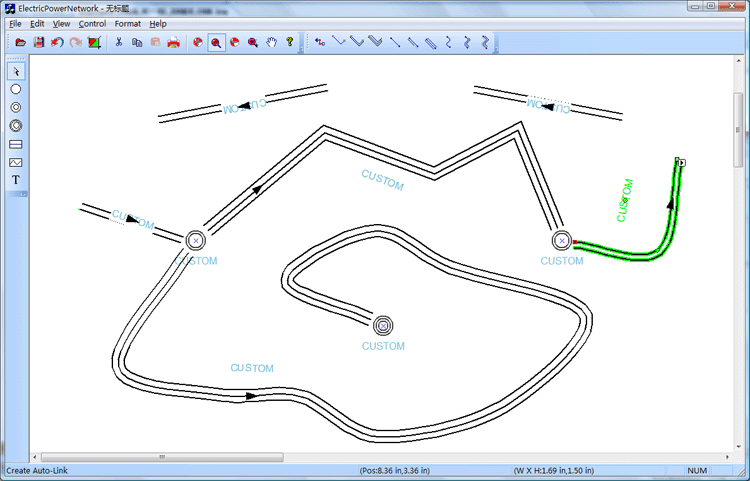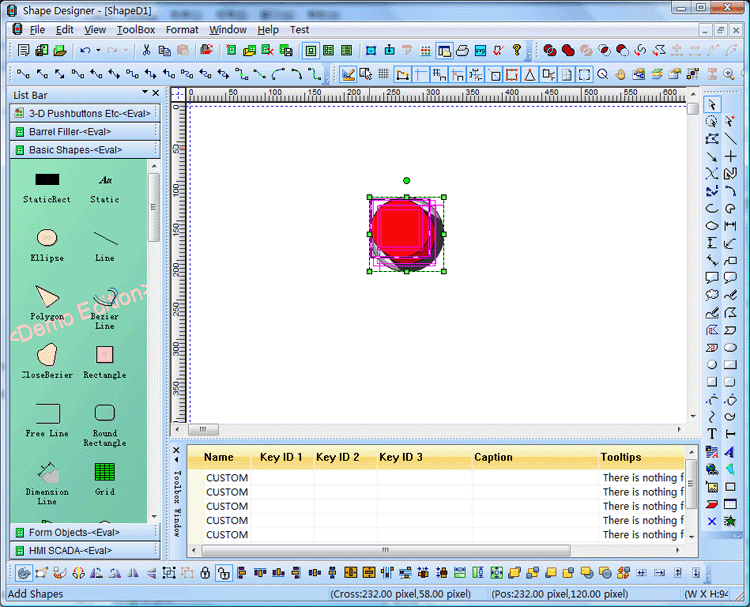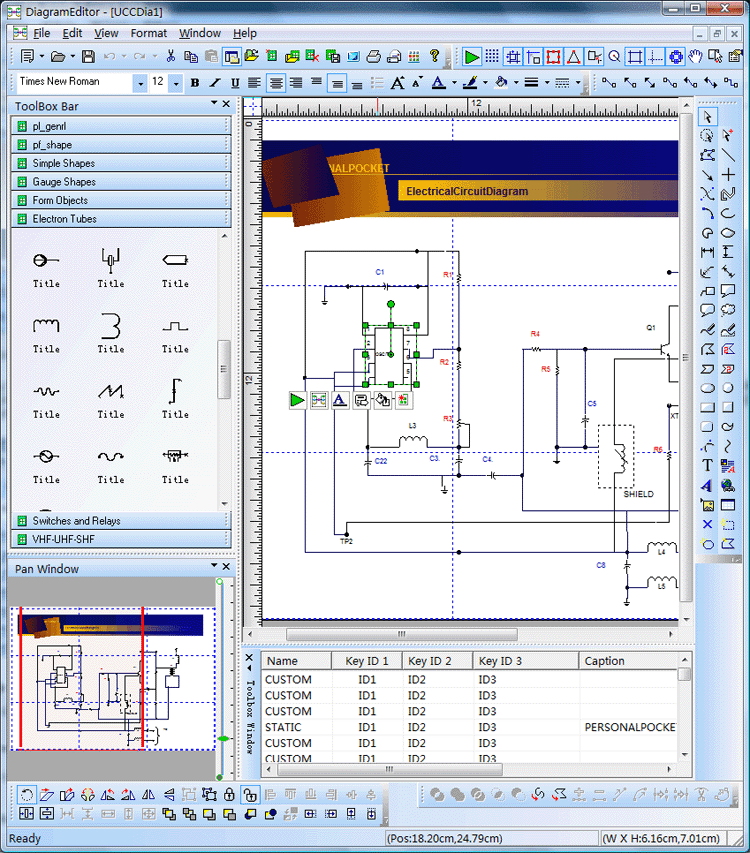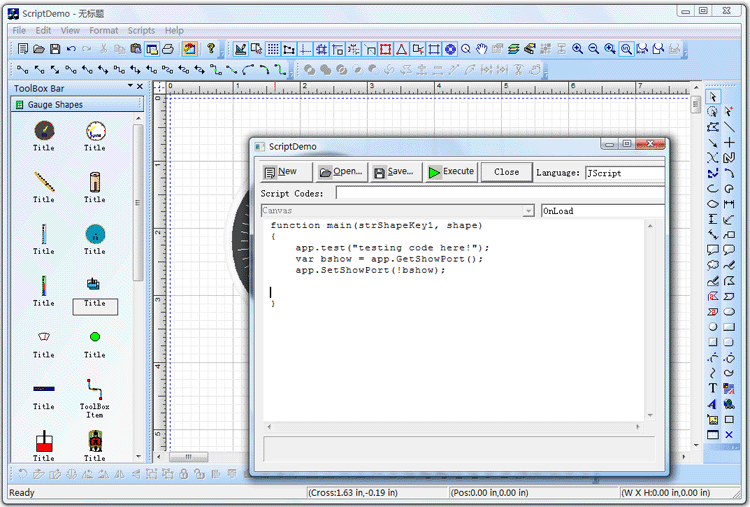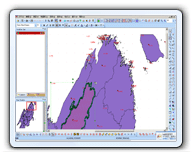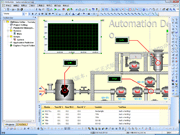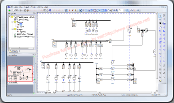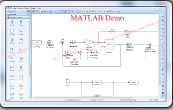First, the
electric wiring diagram
solution:
Many customers
for the specific problems of power system, we
have designed this source code based solution, E-XD++
component library visual graphics high degree
of flexibility and good scalability, allowing you to
develop any type of extended graphics become
very easy and quickly.
E-XD++
visualization component library to support
graphics in a straight line or curve to create a
connection line anywhere stops.
If you need complex
graphics, you can create a composite graphic design
program, also designed by code.
Below:
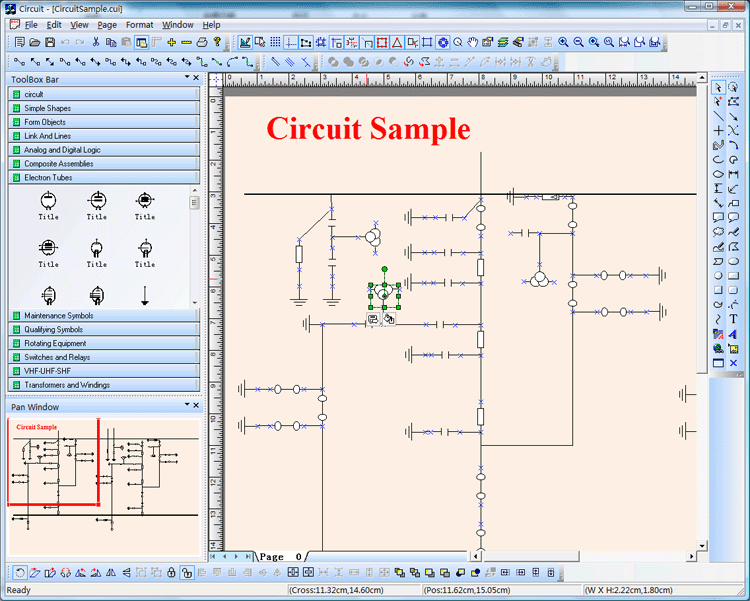
Second, the power
configuration and control charts:
The following is a
multi-page display of power system simulation
example:
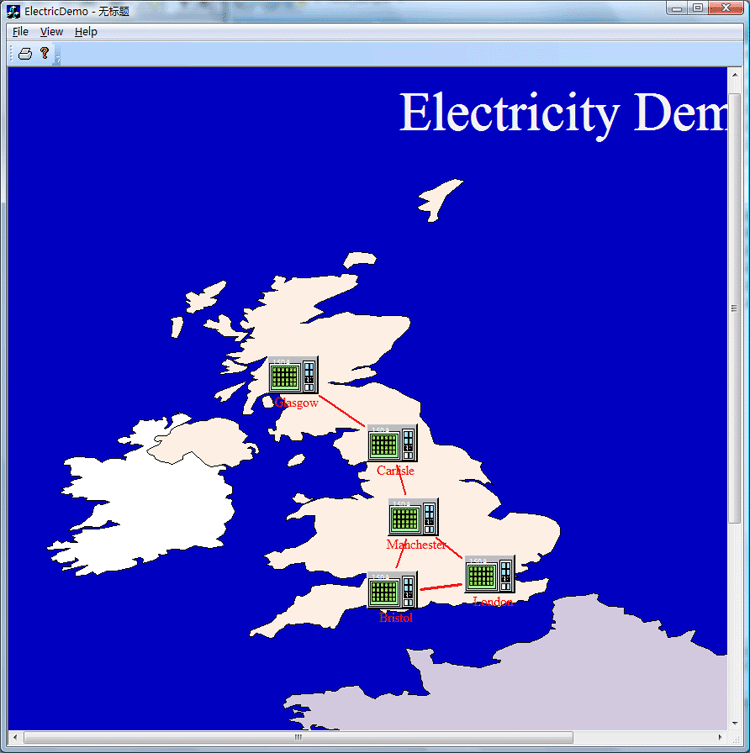
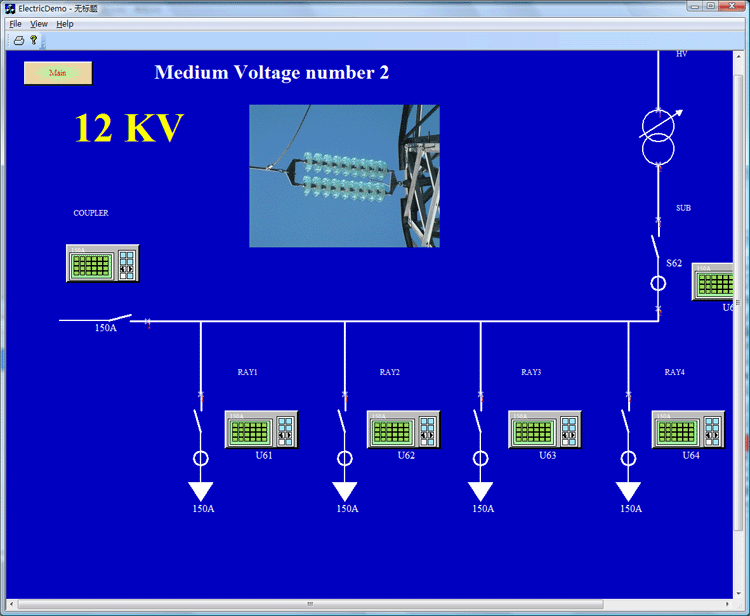
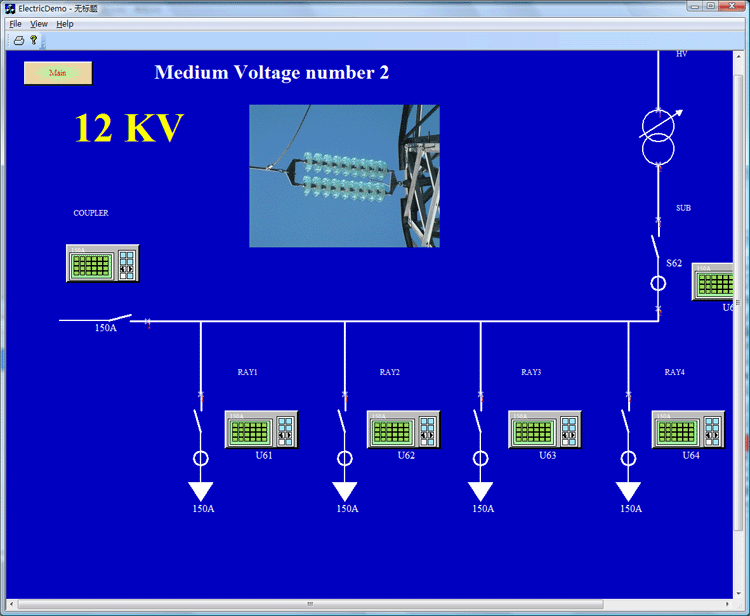
Third,
another circuit wiring diagram:
Below is an electric
wiring diagram example:
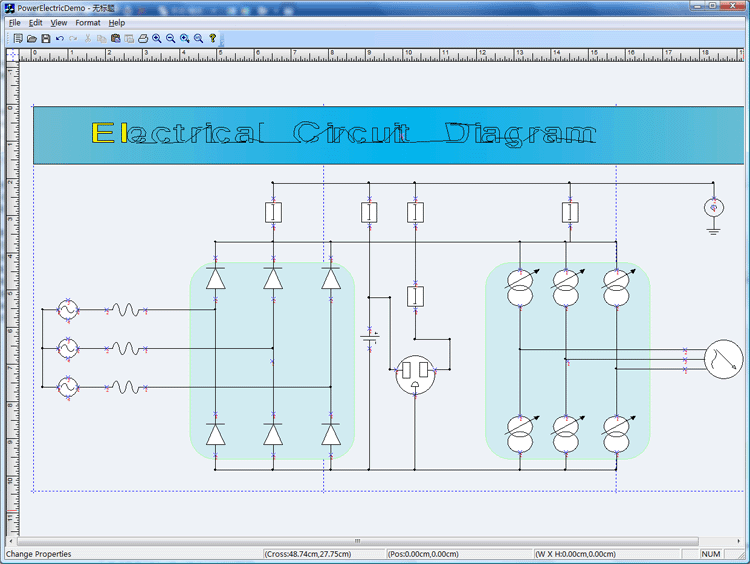
Fourth,
the power components:
The solution offers
hundreds of default special power system components,
the official version provided by ShapeDesigner, can
easily design more complex components by yourself,
it supports importing SVG and Export to SVG, DXF
Import and Export:
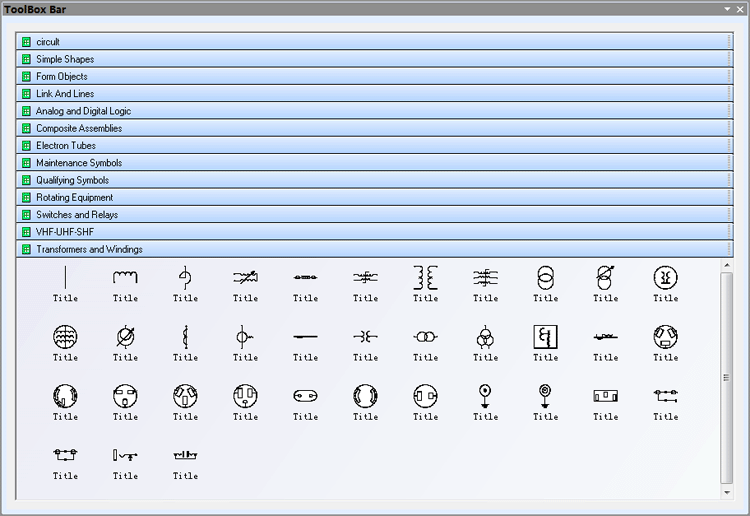
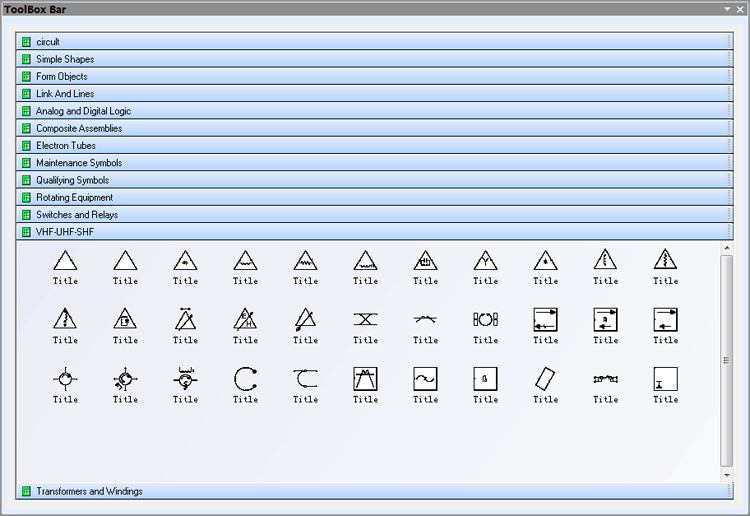
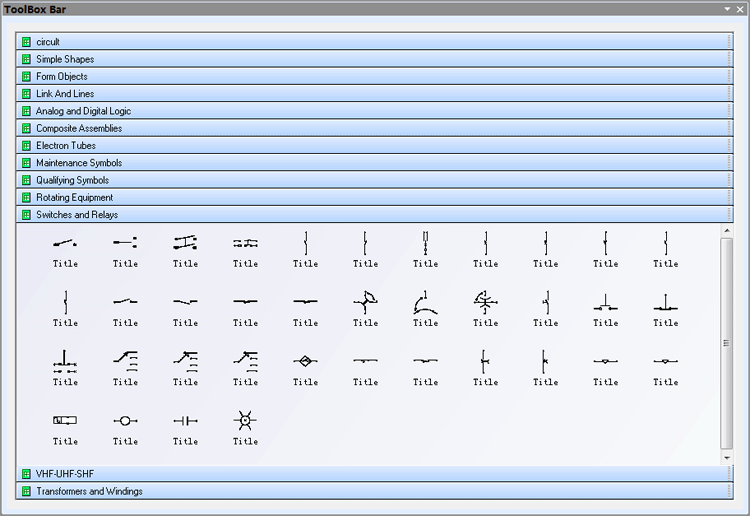
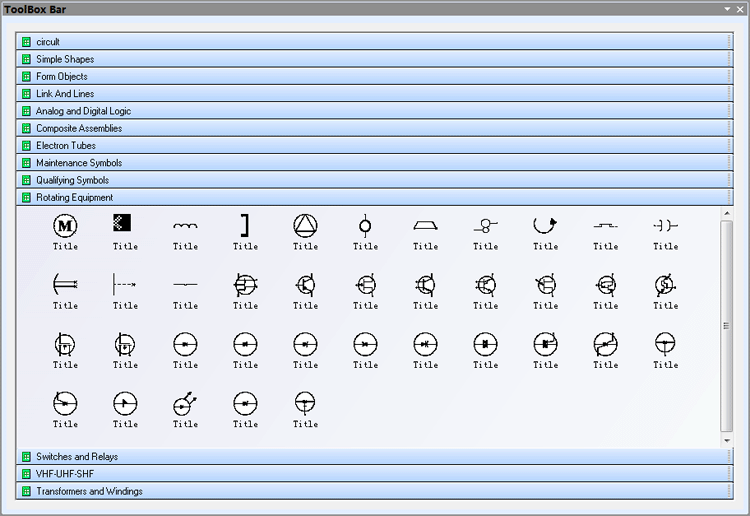
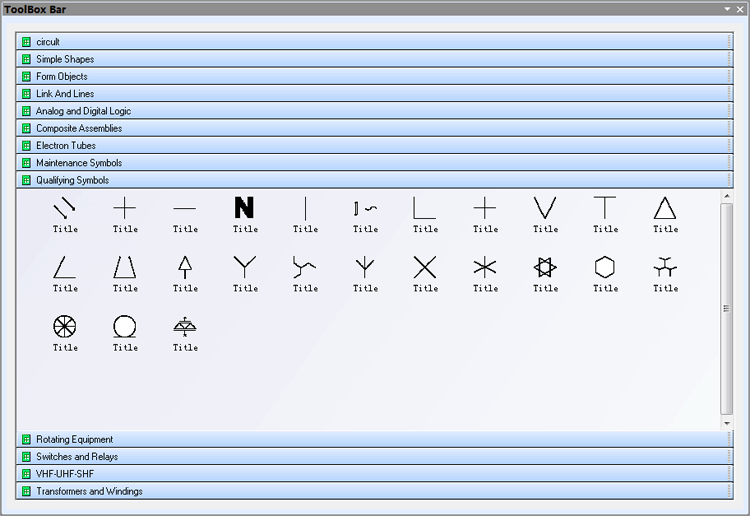
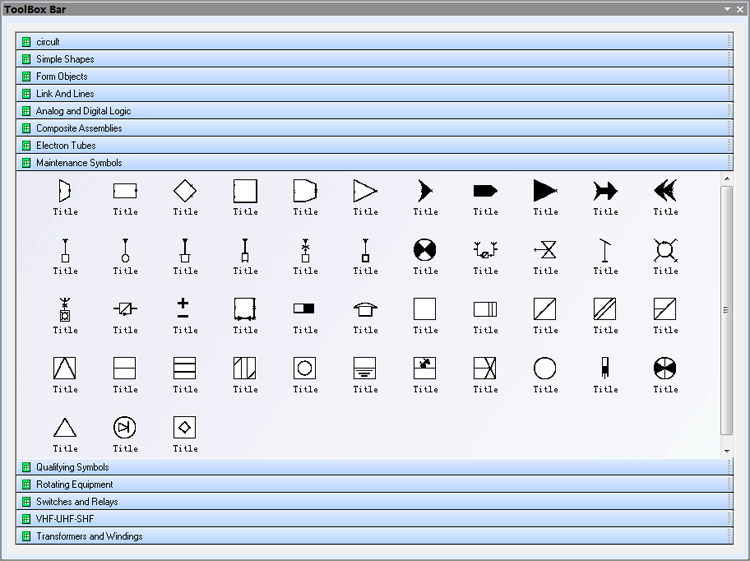
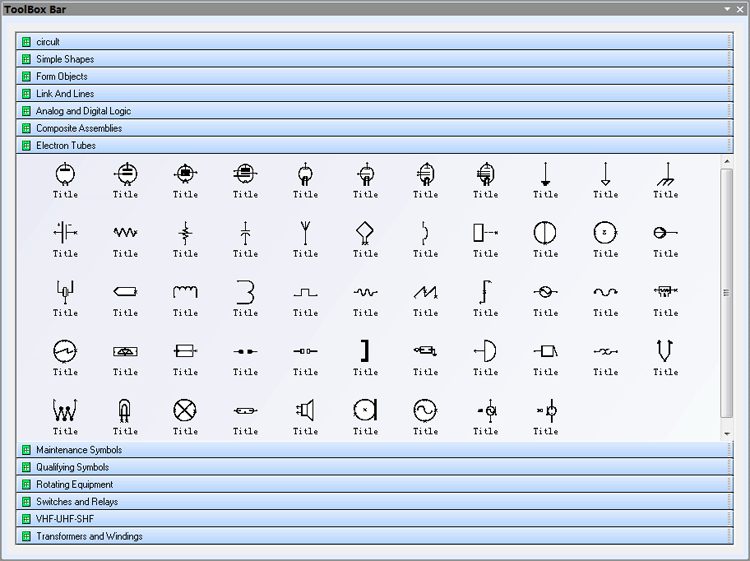
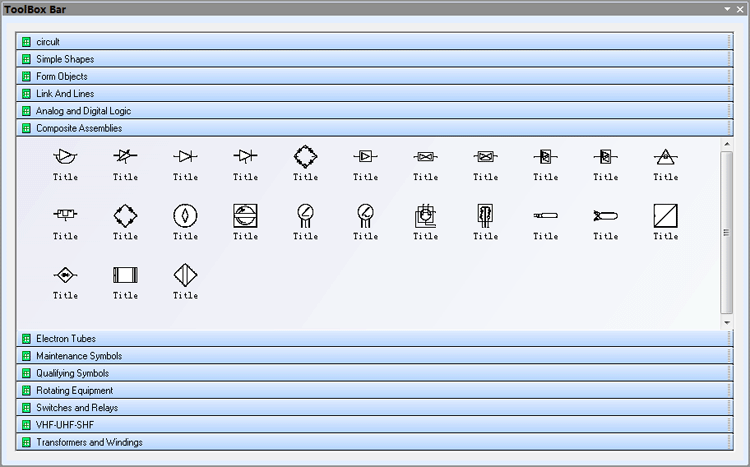
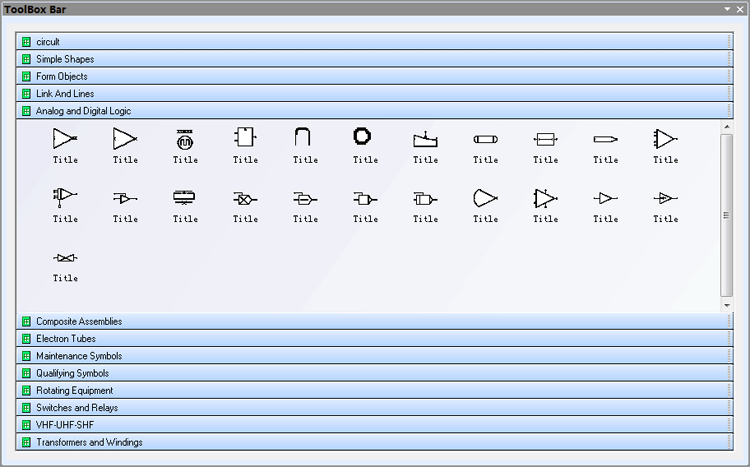
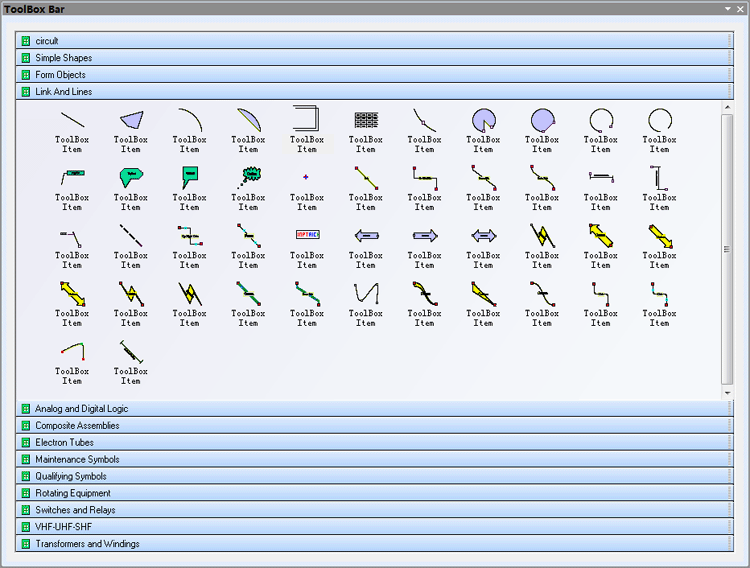
The following is a
cross cable Auto cross Features:
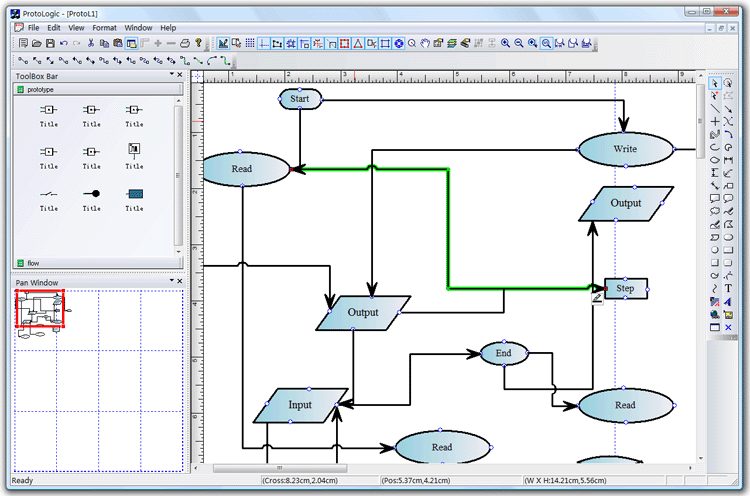
V.
Power Geographic wiring diagram:
System components while
providing professional wiring diagram for the
development of a variety of geographic application
below:
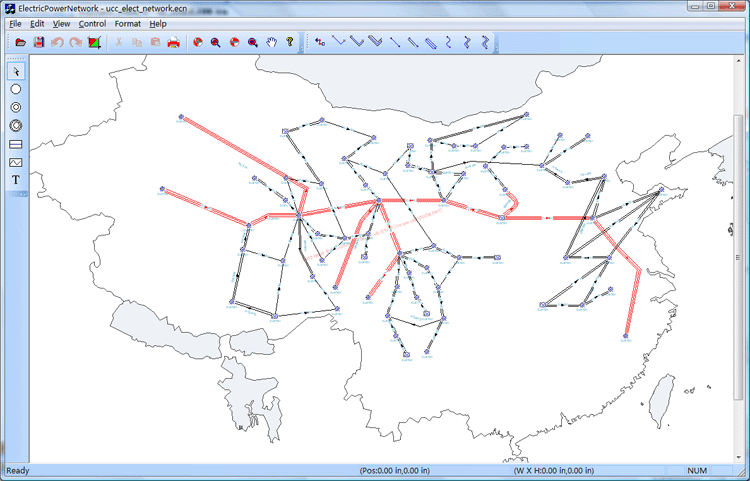
Note:
The figure among all the components are connected
via the standard cable is made with complete
logic, for example: a node that can be connected
through any of those nodes, and so is the access or
take out.
In a
control menu on the menu, the menu provides an
animated feature allows you to truly understand this
kind of logic.
Wiring diagram of the
geographic solution provides the following complex
two-, three-wire adjustable parallel to the line
graphics.
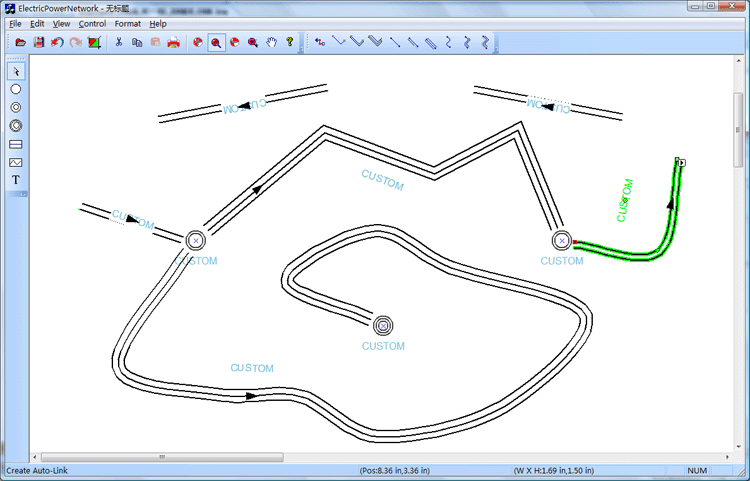
Description:
This series devices all use vc ++
source
code written in, has the best performance, each
element contains two additional control points,
respectively, label and online adjustment of the
position of the arrow.
Support
multi-line display label text can be edited directly
double-click the arrow type of free extensions, can
be as straight as any increase in the addition of
new vertices to interrupt lines, text labels
automatically to maintain the parallel with a
certain period, selected and not selected show
different color and so on.
VII,
Other Features:
 . Any complex vector
graphics are available through straight lines and
curves of the mixture of editorial and get in the
E-XD++, you can in a straight line endpoint
drawn curve, the curve or arc endpoint to add new
line segments, etc. Fast power system need to build
any complex graphics.
. Any complex vector
graphics are available through straight lines and
curves of the mixture of editorial and get in the
E-XD++, you can in a straight line endpoint
drawn curve, the curve or arc endpoint to add new
line segments, etc. Fast power system need to build
any complex graphics.
 . Any of the selected
graphic can be obtained directly through the
intersection, subtraction, like and other complex
geometric operations, as you build the most complex
power system to provide the most efficient pixel
processing functions.
. Any of the selected
graphic can be obtained directly through the
intersection, subtraction, like and other complex
geometric operations, as you build the most complex
power system to provide the most efficient pixel
processing functions.
 . Any of the primitive
power system can be in any desired position of the
graphic links to any increase in the number of line
stops, and the docking point for the size,
appearance and location of all connections can be
set freely.
Book of the virtual
system can also be extended appearance of the new
stops.
. Any of the primitive
power system can be in any desired position of the
graphic links to any increase in the number of line
stops, and the docking point for the size,
appearance and location of all connections can be
set freely.
Book of the virtual
system can also be extended appearance of the new
stops.
 . Between any two
stops can be used directly in the system provides up
to 15 create a link between the link line.
All cables are provided
and the key corresponding handler class virtual
function, virtual function by covering them, you can
quickly create a new cable.
. Between any two
stops can be used directly in the system provides up
to 15 create a link between the link line.
All cables are provided
and the key corresponding handler class virtual
function, virtual function by covering them, you can
quickly create a new cable.
 . Connector
intersection occurs, the system automatically
displays the cross mark, mark through a variety of
styles optional.
By overriding the
appropriate virtual function, you can create a
custom cross mark.
. Connector
intersection occurs, the system automatically
displays the cross mark, mark through a variety of
styles optional.
By overriding the
appropriate virtual function, you can create a
custom cross mark.
 . System provides more
rounded broken cable, this cable can be cut into any
number of segments for power system devices and
settings.
. System provides more
rounded broken cable, this cable can be cut into any
number of segments for power system devices and
settings.
 . Provide a sound
logic cable through any cable, or connect the
control point primitives are primitives which can be
found in the same direct or indirect connection.
. Provide a sound
logic cable through any cable, or connect the
control point primitives are primitives which can be
found in the same direct or indirect connection.
 . Each graphics are
built-in independent timer can be set various
states.
. Each graphics are
built-in independent timer can be set various
states.
 . Support layer
function, hierarchical schematic editor.
. Support layer
function, hierarchical schematic editor.
 . Preset design mode
with the mode of operation, respectively dealing
with the same primitive design state and running
state.
Would also have
developed two programs, a work in design mode only,
the other only in Run mode.
. Preset design mode
with the mode of operation, respectively dealing
with the same primitive design state and running
state.
Would also have
developed two programs, a work in design mode only,
the other only in Run mode.
 . Any primitive mouse
events can be dealt with separately.
. Any primitive mouse
events can be dealt with separately.
 . Canvas size
arbitrarily set to support the thumbnail preview,
zoom speed, mouse pan canvas, roll canvas editing
and other advanced operations automatically.
. Canvas size
arbitrarily set to support the thumbnail preview,
zoom speed, mouse pan canvas, roll canvas editing
and other advanced operations automatically.
 . Multi-page editor,
the same tucancode.net can be set to any number of pages to
edit.
. Multi-page editor,
the same tucancode.net can be set to any number of pages to
edit.
 . Super performance,
tens of thousands in the same place the canvas
element.
. Super performance,
tens of thousands in the same place the canvas
element.
 . Without
programming, the system has to handle all print
controls.
Connect the printer to
print.
. Without
programming, the system has to handle all print
controls.
Connect the printer to
print.
 . Provide the same
function calls the ocx control, facilitate or
directly on the web. Net, delphi, java and other
developers to do the same function call.
. Provide the same
function calls the ocx control, facilitate or
directly on the web. Net, delphi, java and other
developers to do the same function call.
 . Dual-mode GDI and
GDI + drawing, allowing you to choose performance
and effect.
. Dual-mode GDI and
GDI + drawing, allowing you to choose performance
and effect.
 . Full Undo / Redo
support.
. Full Undo / Redo
support.
 . Support SVG Import and Export.
. Support SVG Import and Export.
 . Support DXF Import and Export.
. Support DXF Import and Export.
 . Support ArcGIS shape Importing.
. Support ArcGIS shape Importing.
 . Support XML Loading and Saving.
. Support XML Loading and Saving.
 . Support Microsoft Access (*.MDB), SQL Server, etc.
. Support Microsoft Access (*.MDB), SQL Server, etc.
 . Support 1,000 printer drivers.
. Support 1,000 printer drivers.
 . Full tested on all Visual Studios (From Visual Studio 6.0 to Visual Studio 2013).
. Full tested on all Visual Studios (From Visual Studio 6.0 to Visual Studio 2013).
 . Full tested on all Windows (32 bits to 64 bits).
. Full tested on all Windows (32 bits to 64 bits).
 . Can be used on Windows CE.
. Can be used on Windows CE.
 . Plug and play custom property settings, you can
be individually set for any graph element to any
desired value of the new custom property and set new
property values are automatically modified to
support Undo / Redo
. Plug and play custom property settings, you can
be individually set for any graph element to any
desired value of the new custom property and set new
property values are automatically modified to
support Undo / Redo
 . To provide all of
the features 100% VC ++ source code, also part of
the design while providing ocx source code, to
ensure that you fully grasp the product's core
technology.
Not to use someone
else's single ocx control to wait until the
developers solve problems and serious delays in
project embarrassment.
. To provide all of
the features 100% VC ++ source code, also part of
the design while providing ocx source code, to
ensure that you fully grasp the product's core
technology.
Not to use someone
else's single ocx control to wait until the
developers solve problems and serious delays in
project embarrassment.
Eight, the
development of basic power system configuration
steps:
Here is the
E-XD++ Visual Component Library source code version of
Power Systems enterprise application development
basic steps:
1. The design of
power system components required:
This step can be
E-XD++ provides the professional
component design ShapeDesigner application to
design, this tool can directly be Microsoft Visio or
ConceptDraw other professional graphics tools
designed to power system components directly into
(SVG file) come with use, of course you
ShapeDesigner itself through the rich need to design
the basic components of power system composite
components.
At design time, can
easily canvas directly to the components designed by
Copy, Paste way to the left of the component into
the tool box, as shown below (Note: This
ShapeDesigner the source code itself, together with
the E-XD++ Official versions can be customized
as needed):
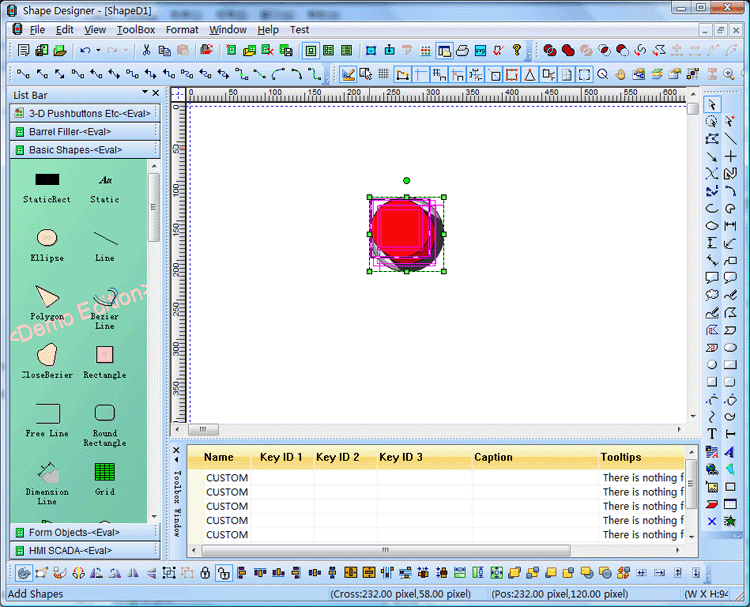
When we design
components of the composite components can also be a
single definition of a number of sub-components to
facilitate later identification and handling of the
Key ID values that can later obtained directly by
calling GetKeyID.
2. Design power
system needs of the graphical interface:
E-XD++ provides a special interface design tools
DiagramEditor, in this tool, we can easily design
applications through the above ShapeDesigner various
power system components needed to build a graphical
interface.
Interface in the
structures, as required for specific components we
can specify the Key ID value, the Key ID value for
us in specific programs to control, for example, we
can control the switch off and open, lights flashing
and so on.
We designed a graphical
interface can be saved as a single xdg file, as
shown below: (Note: This DiagramEditor the source
code itself, together with the E-XD++ provides
the official version can be customized as needed):
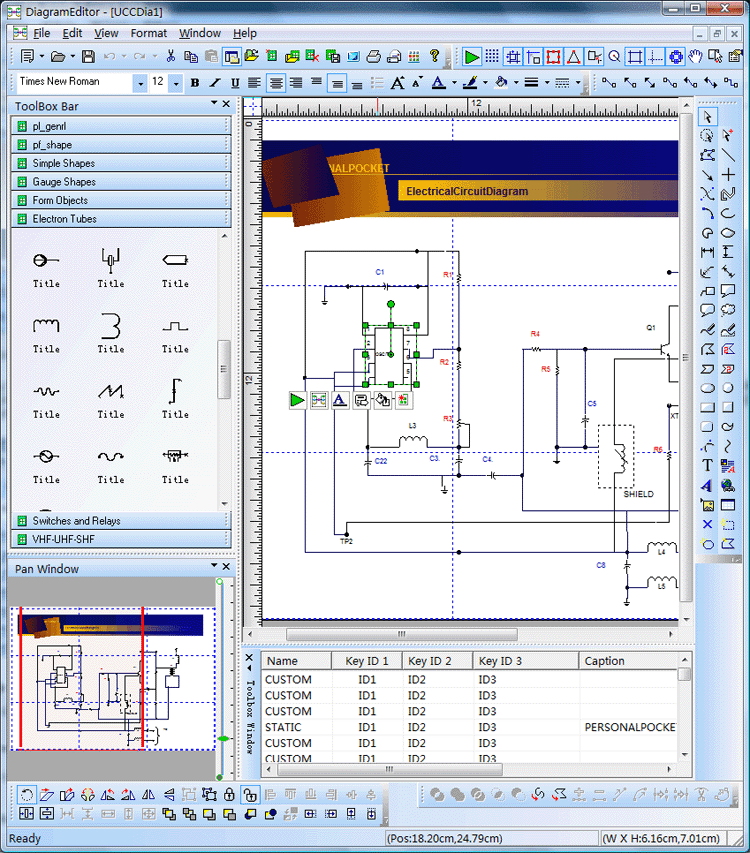
3. By
E-XD++
visualization component library provides graphics
integrated in Visual Studio's AppWizard (Application
Creation Wizard) to automatically generate the
framework code power system can be designed for the
above We DiagramEditor xdg files into this program
as a resource file, when we need to load a design
interface when calling the following function:
LoadXdgFromResource(...);
LoadXdgFromResource
(...); if we need to switch to the new interface,
you can also call the function to load the new
interface.
Reference sample
NetworkDemo.
4. External data
collection we can View the Window class or classes
of the timer to be collected, when the need to
update the interface when the status of the
components can be designed directly above us to get
the Key value of the graphic elements or components
sub-graph.
5. By overriding
the appropriate virtual function to time a variety
of transaction processing, for example, we only need
to cover the CFOPCanvasCore class as virtual
function to respond to button events:
virtual void
DoButtonClickEvent(CFODrawShape *pShape, const int
&nSel);
virtual void DoButtonClickEvent (CFODrawShape *
pShape, const int & nSel);
Nine, scripting
support:
E-XD++
visualization solution provides a
complete scripting support is available through
VBScript or JavaScript
to control
any component on the canvas of the state, provided
nearly 500 the default system control functions, the
script will be with the program's source code be
provided with the official version.
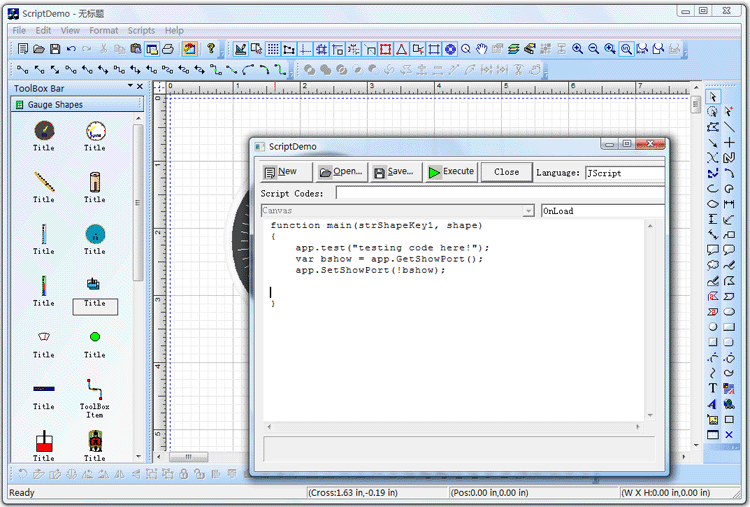
Description: The script solution will provide
full source code can be customized any details, you
can use VBScript or JavaScript to control any action
of any shape on the canvas.
X.
web
solutions
for power system:
The
official version of the
E-XD++
visualization component library
provides a full graphical capabilities of the
ocx control UCCDraw, this control
can be done through the E-XD++
Library exactly the same
function, this control can be developed directly on
the web on the power
system.
Ocx
with the other place is not the same as
the design
of
our ocx
source
code made available.
All
functions can take it and then design and
customization.
More
than 500 thousands lines "all
carefully designed and rigorously tested"
C/C++/.NET source codes, all complete source
codes is shipped without
any reservations!
Provide
more than 400 C + + extension class, more than 500 thousands lines of effective VC++ / MFC source code, more than 70
ready to use solution's source code, complete and
detailed online help system and user documentation,
supporting development tools designed!
Powerful,
flexible and easy to use graphical visualization of
source code libraries.
Powerful
and flexible components to create a variety of charts to meet
your needs.
Product
design specifications, it is easy to use, in just a
few days can be designed according to your needs
products.
We
provide complete support for products, download the
trial.
Feature-rich.
Ultra-versatile,
such as automatic layout, multi-level collapsible
subgraph, cell connection point, XML, DXF, SHP, SVG,
etc., can help you quickly create complex and
flexible chart.
Supports
a number of events: such as click, double click,
hover, select, rubber band select, copy, delete,
resize and move the support.
Support
the most complex operations: such as drag and drop,
unlimited undo / redo and clipboard operations and
so on.
Save
time and money to obtain reliability.
A
picture is worth a thousand words, E-XD++ offer more
than 500 thousands lines of well-designed and
well-tested C/C + +/.NET source code!
Development
takes years, thousands of customers worldwide
validation, can save you a lot of development time
and money!
Try
it now!
Do
not just listen to us say it a try!
Our
free trial includes all you need to prototype your
application.
Free
technical support.
 Products
Products
 Download this
solution
Download this
solution

 The official
version of the E-XD++ component library visual
graphics solutions for enterprise version provides
all the source code, click the button below to order
from UCanCode
:
The official
version of the E-XD++ component library visual
graphics solutions for enterprise version provides
all the source code, click the button below to order
from UCanCode
:

Recommended:
Contact UCanCode Software
To buy the source code or learn more about with:
|
|
|
|
 |
|
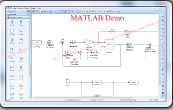
|
|
The MATLABDemo sample
demonstrates how to use E-XD++ to build a matlab
like diagramming application with complex diagram
drawing and layout, as below.
|
 |
 |
|
|
|
|
|