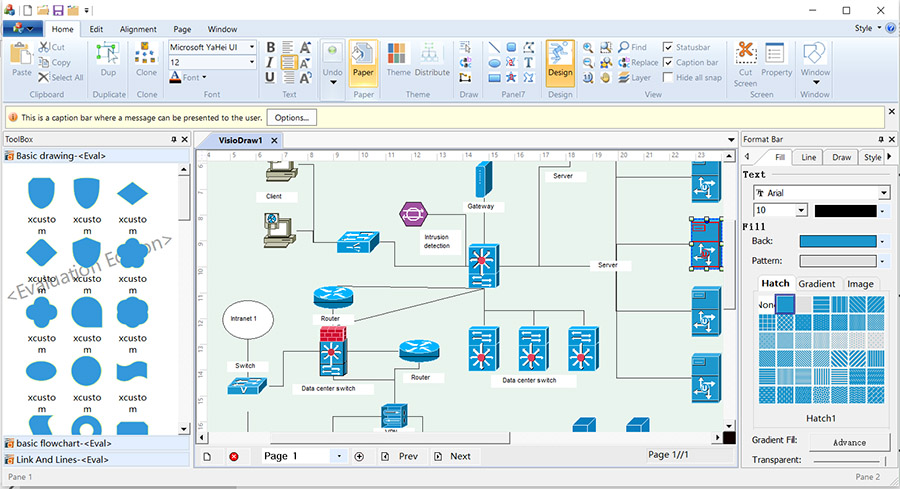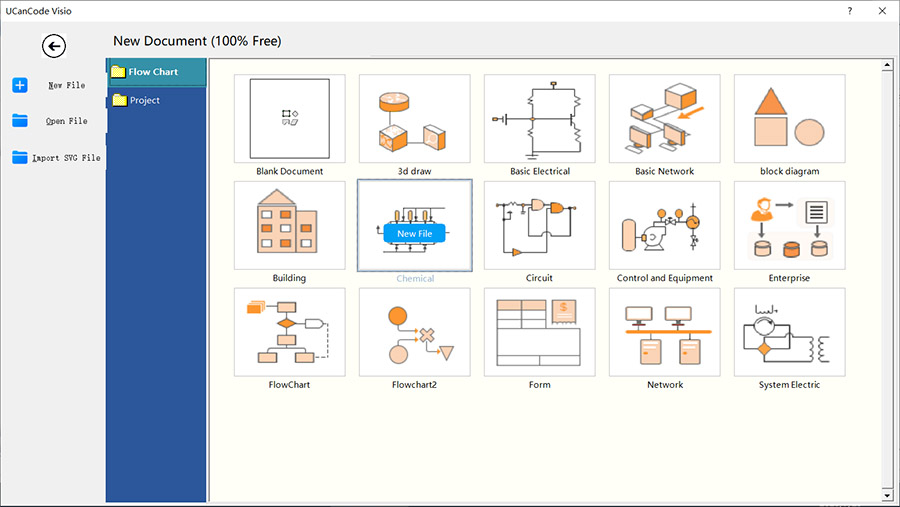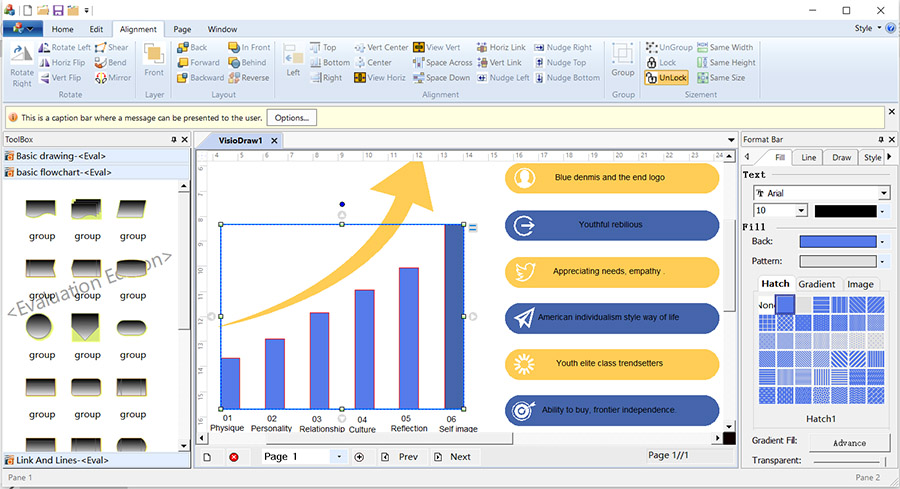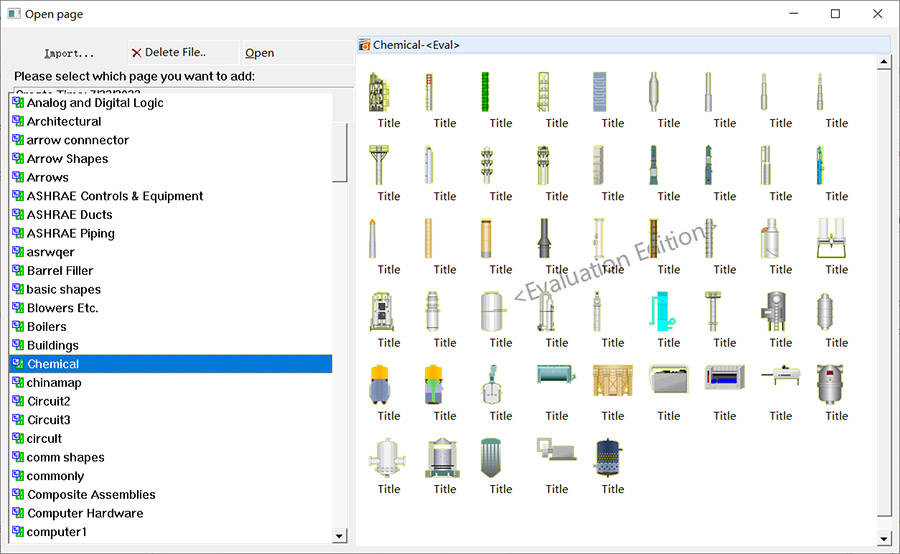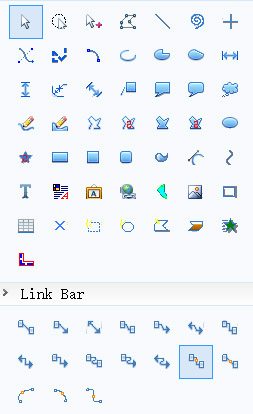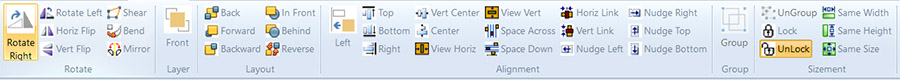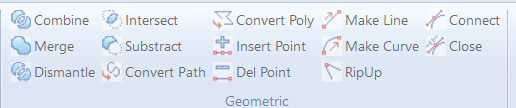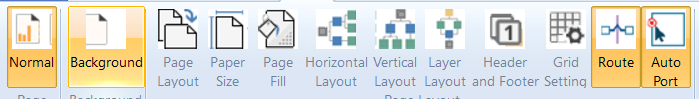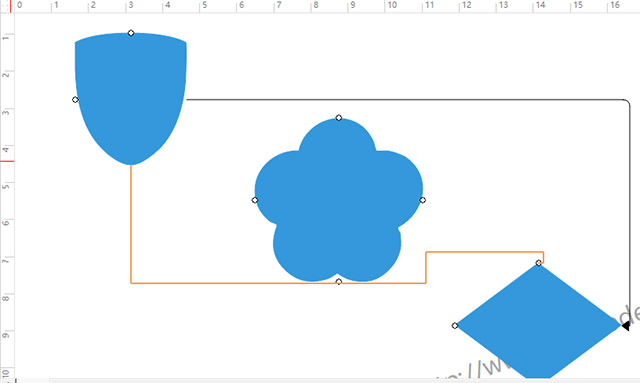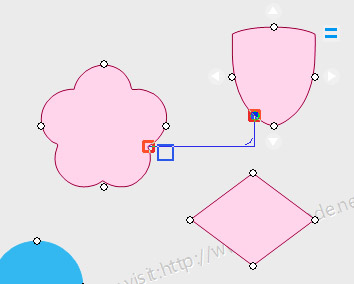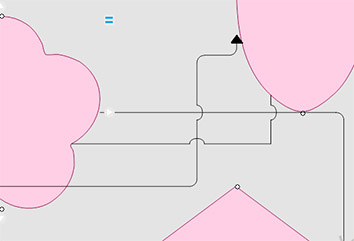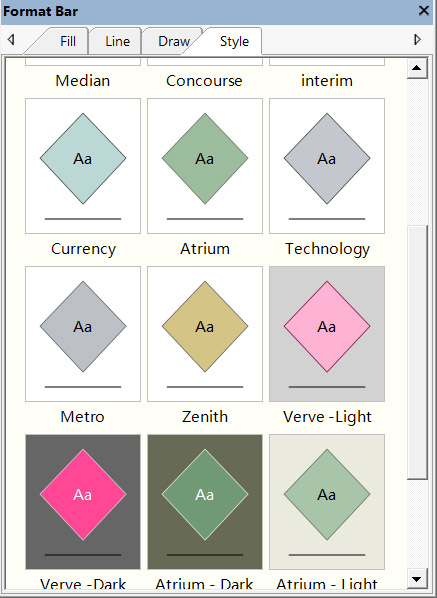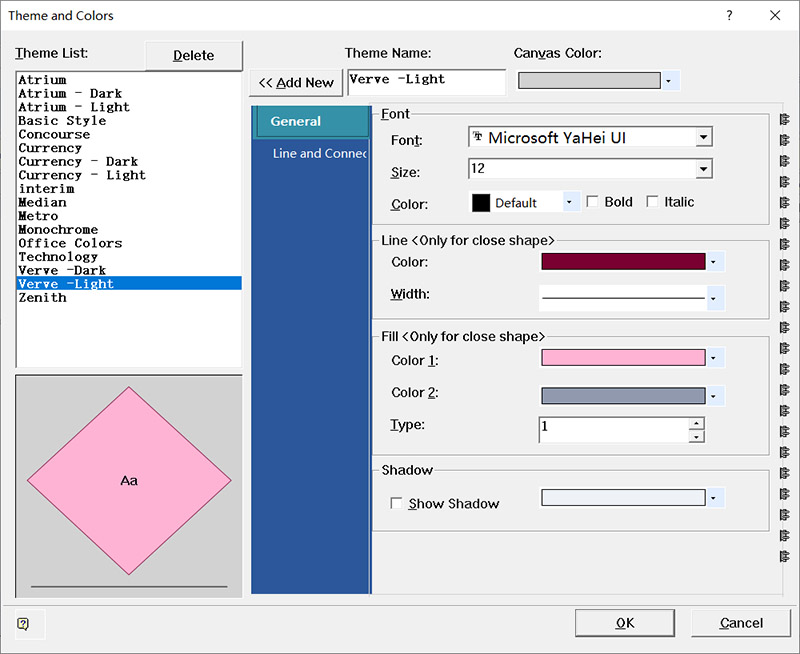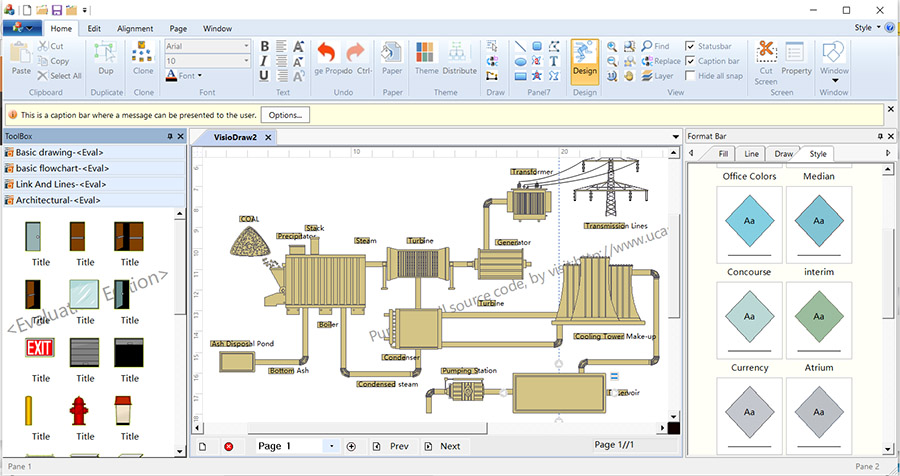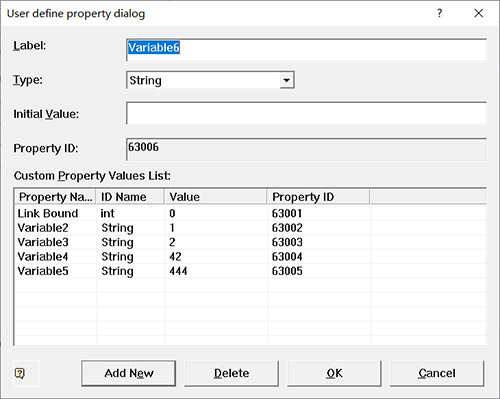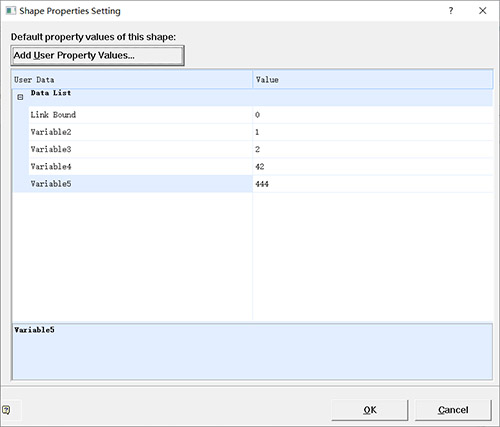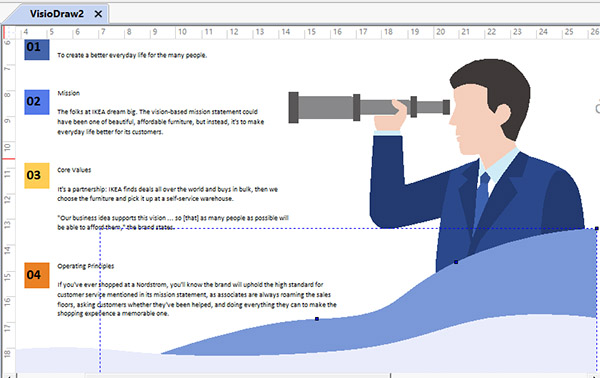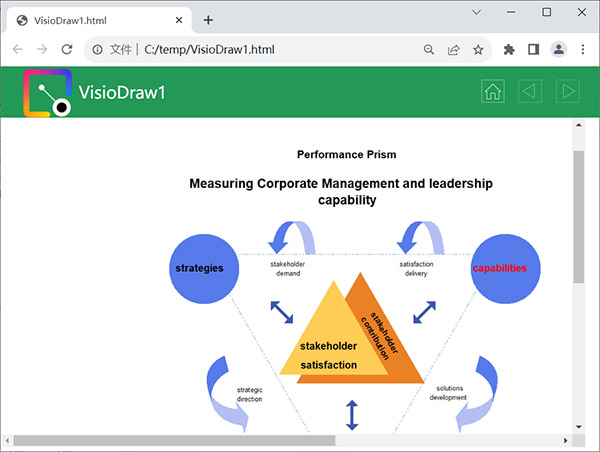|
UCCVisio Software with C++ Source Code 2025 |
The World's Best Visio-Like Software's C++ Source Codes You
Can Get!
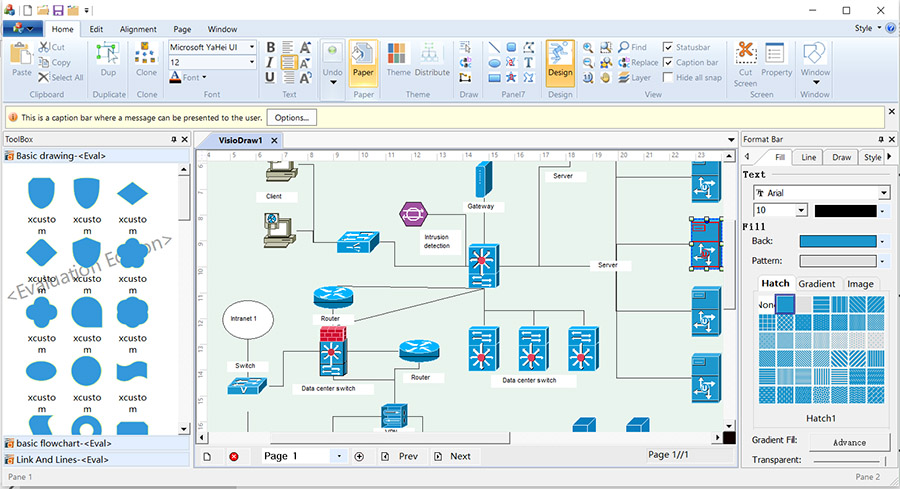
UCCVisio provides the world's
most professional Visio-Like software solution, Office Ribbon UI, more than
3000 various graphic symbols, more than 20 connecting line styles, drag and
drop, automatic alignment, automatic arrangement, automatic rerouting,
one-click style setting. SVG import and export and more. Not even Microsoft
Visio can match the functionality. All these functions and it's complete
C++ source codes are open. All functions can be customized as required.
UCanCode has been developed and accumulated for more than 24 years. This is
the most professional graphics and visualization infrastructure you can buy
with money. It can be customized into a wide range of software products such
as configuration, simulation, modeling, and flowcharts.
Price and Purchase
Main Features:
1. Support template function, you can make any desired template according to
your needs:
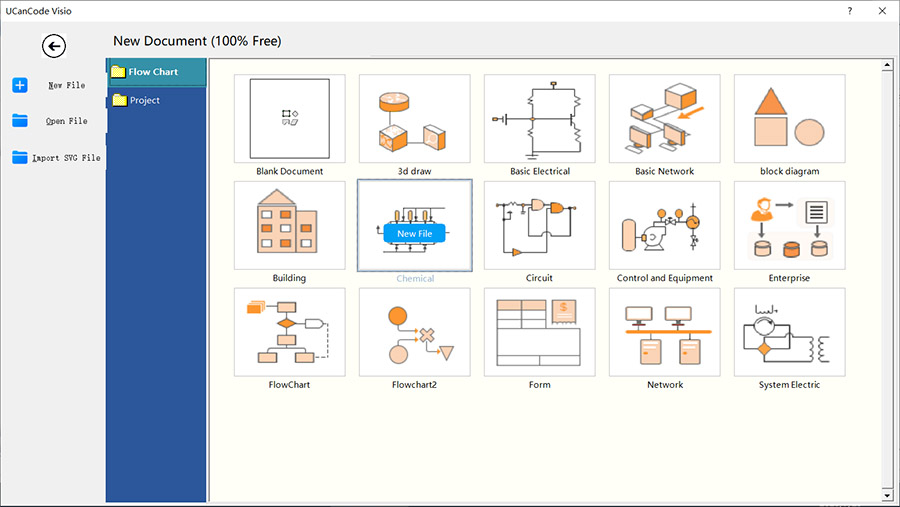
2. Professional Office Ribbon
UI, and can be expanded according to needs:
UCCVisio features an advanced user interface that makes it easy for you to get
started and work with it. UCCVisio is also cross-platform, with versions for
Windows and macOS and has been designed to be similar to other Microsoft Office®
products.
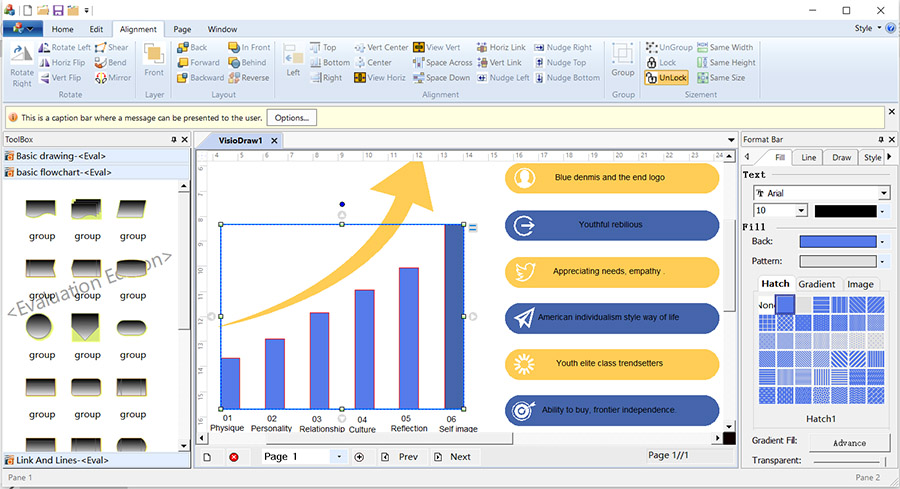
3. More than 3,000 kinds of
predefined graphic elements. And can customize more as needed.
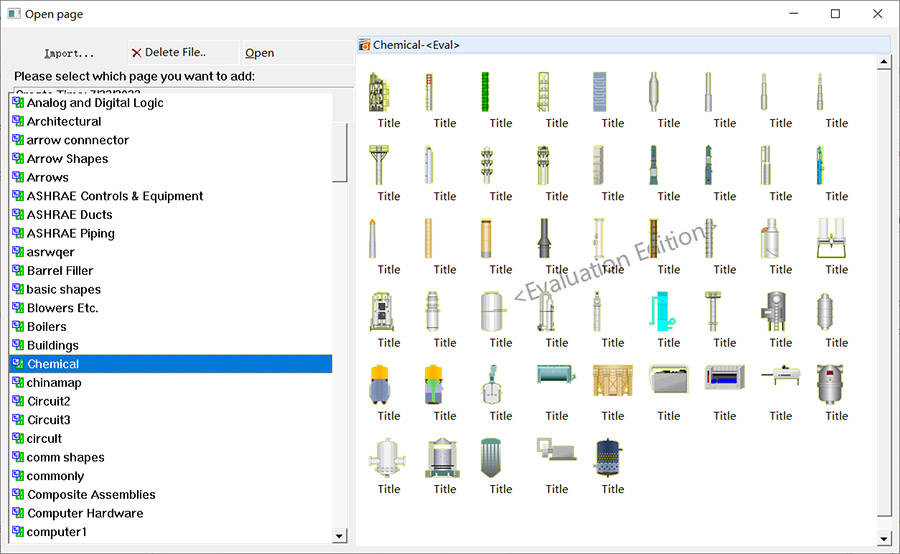
4、With UCCVisio you can create amazing vector drawings, by using a large
set of tools for drawing lines, curves, rectangles, ellipses, polygons, etc.
UCCVisio also features advanced operations for combining the geometry of
several shapes by performing union, subtraction, intersection, etc. This
allows you to draw very complex shapes by combining the geometry of other
shapes.
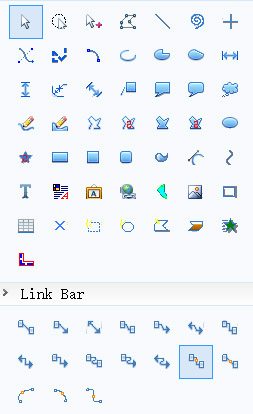
A totoal of more than 30 kinds of drawing
tool,It provides a more powerful ability to create and edit graphic
elements than Visio, which is simple and fast. And more than 15 kinds of
various link line patterns. All functions can be extended as required.
5. Support graphic element
combination and ungrouping, alignment, size adjustment, position adjustment,
hierarchy, layer and other extensive graphic element operation capabilities.
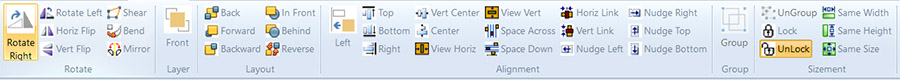
6. Support a wide range of
polygon computing functions:
The intersection and union of primitives and primitives, etc.
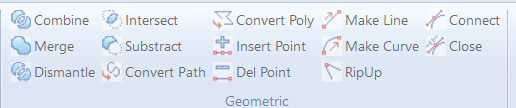
7. It supports multi-page
function similar to Visio, and each page also supports two modes of
background and foreground. Outlook also supports Run/Design Mode.
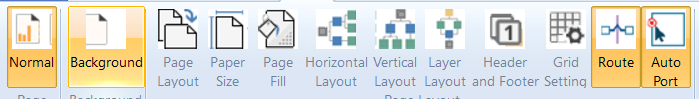
And

8、Many
UCCVisio shapes have control points, which allow you to visually modify
specific aspects of their geometry. The technology behind this is similar to
the Microsoft Visio® “smart-shapes” technology.
UCCVisio
shapes can contain raster images (.BMP, .PNG, .JPG etc.) and also vector
images in .WMF and .EMF format.
UCCVisio
features routable connectors that automatically reroute when you mode their
end-points. This allows you to create perfectly connected diagrams.
UCCVisio
also features strong support for shapes library management, which allows you
to create your libraries.
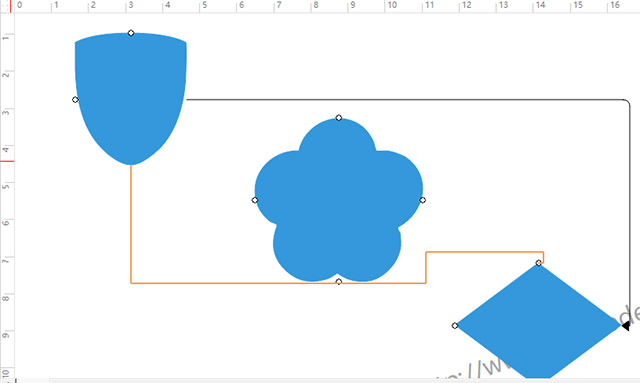
9. The leading intelligent
port function does not need to pre-create the port as tediously as Visio,
but predicts the position of the port according to the current mouse
position, and can automatically draw the connection lines between the
primitives at any desired position:
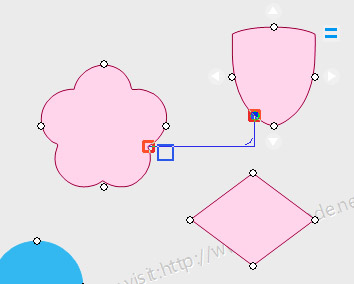
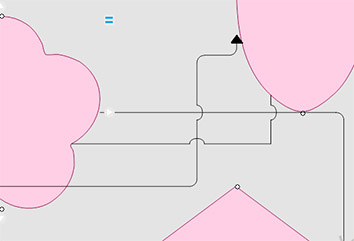
10. You can glue the end-points of 1D shapes (lines, arrows, routable
connectors, etc.) to connection points and geometries of other shapes. This
makes it possible to visually create advanced drawings that represent
complex relations, graphs, and hierarchies.
11. Definition of screen
style, you can define the perfect style according to your own needs:
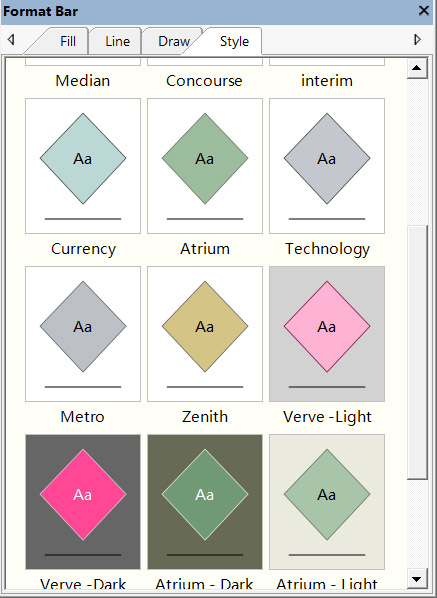
Provides a professional style
definition program, you can create your own unique style:
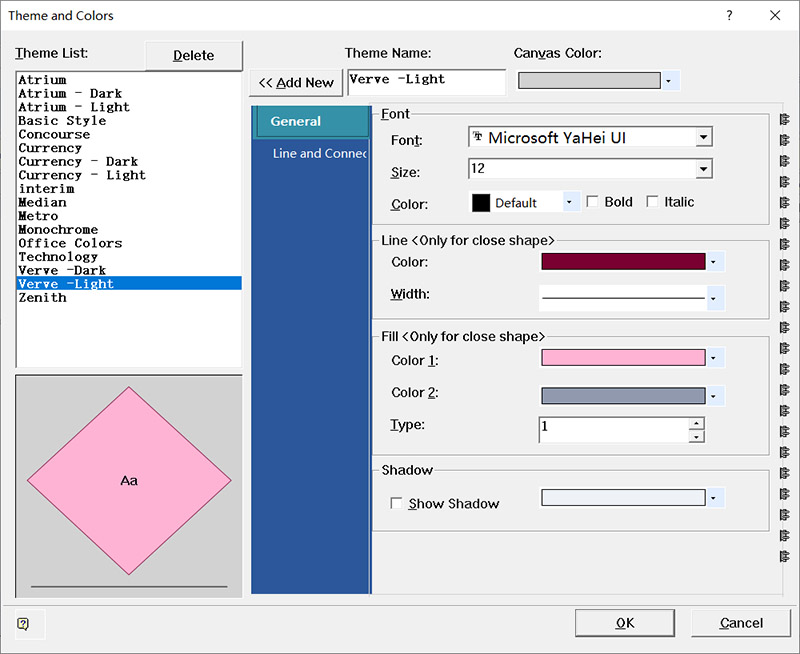
12. To draw, simply drag and
drop from the toolbox:
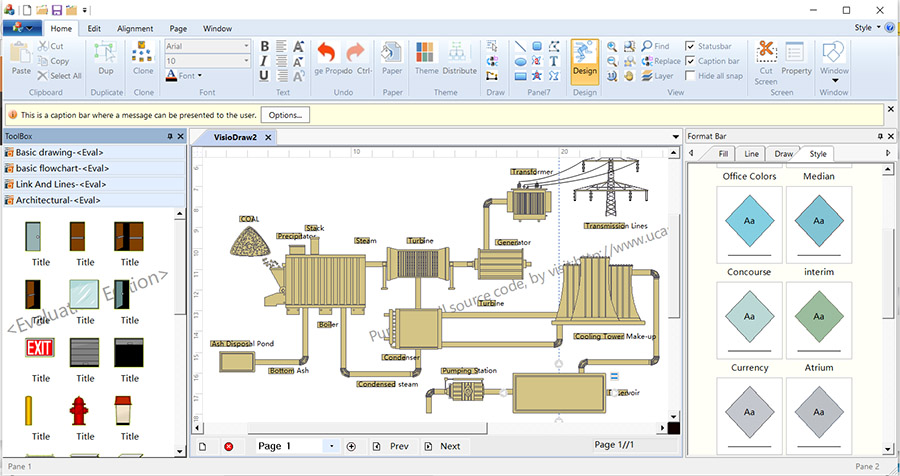
13. Custom attribute data:
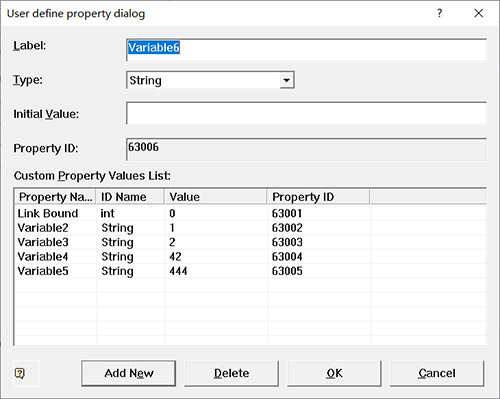
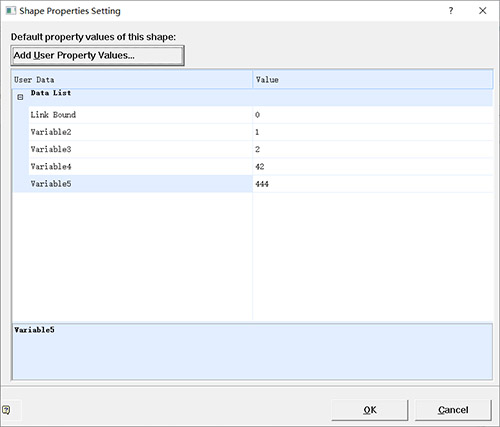
14. Support importing SVG:
Support the most professional SVG import function, able to import
special SVG format.
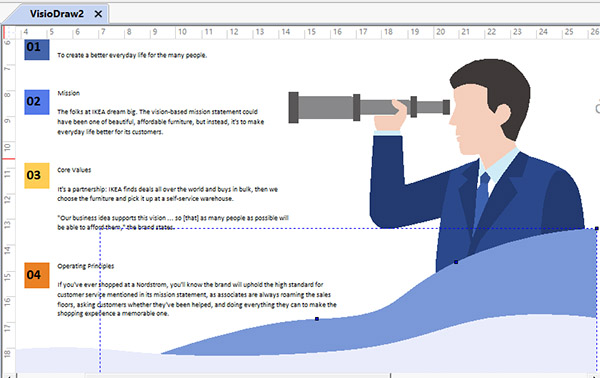
15. Support exporting to a
wide range of file formats such as SVG, Jpeg, Png, bmp, etc.
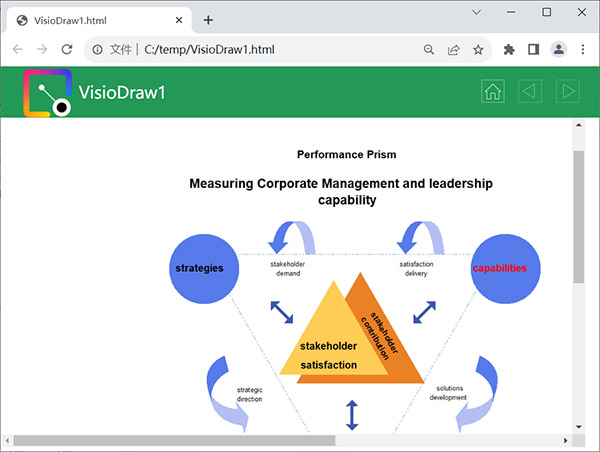
16. The most important thing
is that we open source all the code. You can buy it for your money.
Seeing is believing, you can download and try it directly through the
link below:
 Download Prebuild UCCVisio
Download Prebuild UCCVisio
 Download UCCVisio's Source Codes
(It needs
E-XD++ Core Library for
building)..
Download UCCVisio's Source Codes
(It needs
E-XD++ Core Library for
building)..

Buy all the C++ Source
Code:
Official
Version of the E-XD++ component library visual graphics solutions for
enterprise versions of all of this Source Code,
Click the button below to order from UCanCode:

News:
1
UCanCode Advance E-XD++ CAD
Drawing and Printing Solution
Source Code Solution for C/C++, .NET V2025 is released!
2
UCanCode Advance E-XD++
HMI & SCADA Source Code Solution for C/C++, .NET V2025 is released!
3
UCanCode
Advance E-XD++ GIS SVG Drawing and Printing Solution
Source Code Solution for C/C++, .NET V2025 is released!
Contact UCanCode Software
To buy the source code or learn more about with:
|