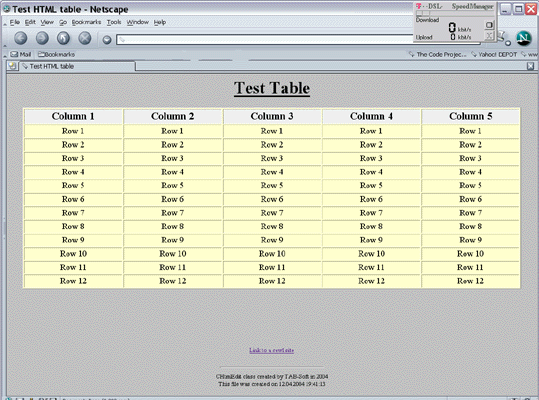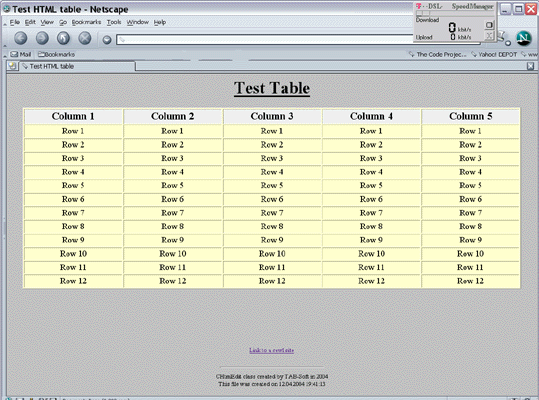
Introduction
This simple class writes
a HTML file with a table.
There is no limit on the rows or columns due to the
usage of variable argument functions ( ... ).
Background
I needed to write the
contents of a list control to a HTML
file, so I wrote this class which is able to write
a table without
limits to the no. of columns or rows. This class is a
fast hack and shows nearly no error handling. But you
can use it as a starting point for your own class. If
you find this useful, fine! If not, don't flame me. ;-)
Using the code
It is really simple!
Just like this:
- Construct a local
object of the
CHtmlEdit class with all
strings that should be shown in the body of the file.
CHtmlEdit oHtmlEdt ("Title",
"John Doe",
"Test Table",
"Marquee Text",
"http://codeproject.com",
"Link to a Cool Site",
"#C0C0C0",
"#000000",
"#ff6666",
"#ffffcc");
If you add
something (description for the table
or something) as scrolling text, the scrolling text
(MARQUEE) and two buttons will be shown, one to
pause the scrolling and one to resume the scrolling.
If you don't want MARQUEE, then supply nothing
(default).
- Write a variable no.
of columns (headlines) to the table:
int InsertTableHeader(int iItemNo,
CString sFirstItem,
...);
This example
adds 3 columns to the table:
oHtmlEdt.InsertTableHeader(3,
"Header 1",
"Header 2",
"Header 3");
You can add any no.
of columns to the table
but then you have to supply this function with the
same no. of strings (CStrings).
- Write a variable no.
of rows to the table:
int InsertTableRow(CString sFirstItem,
...);
Example
for 3 columns:
oHtmlEdt.InsertTableRow("cell 1",
"cell 2",
"cell 3");
You have to supply
this function call with the same no. of strings (CStrings)
as rows are defined. The strings can be empty but
they must be there. You can put this function call
into a loop in which the cells of a list control are
requested. If the string contains brackets (<
or >) the string will be transformed
to an email address and the brackets will be
removed.
- Write
the HTML code to
a file:
void WriteHTMLFile(CString sFullPath);
Example:
oHtmlEdt.WriteHTMLFile("TestTable.HTML");
Points of Interest
I learned how to use a
variable amount of arguments for functions.
History
Updates are not planned
yet.