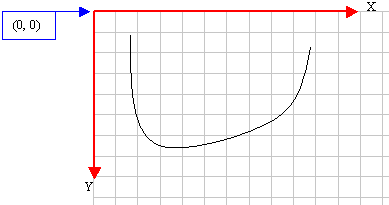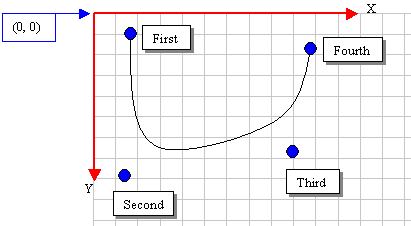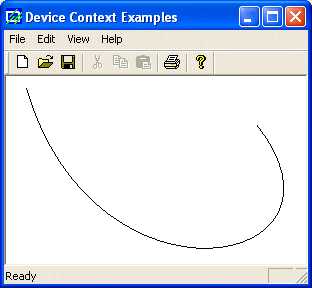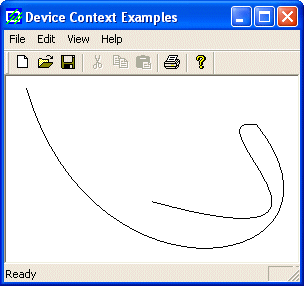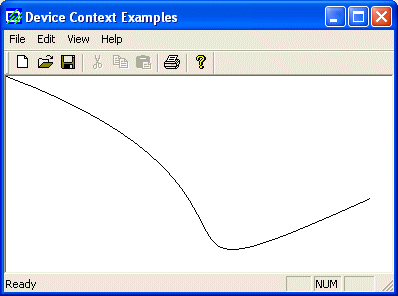|
GDI
Draw Curve Line: PolyBezier, PolyBezierTo
|
| |
|
A
bezier line is an arc that is strictly based on a
set number of points instead of on an ellipse. A bézier
curve uses at least four points to draw on. A bezier
line with four points can be illustrated as
follows:
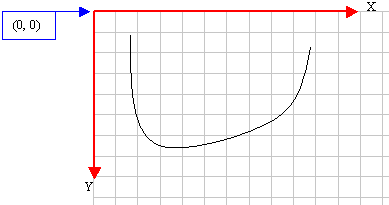
|
To
draw this line (with four points), the compiler
would draw a curve from the first to the fourth
points. Then it would bend the curve by bringing
each middle (half-center) side close to the second
and the third points respectively, of course
without touching those second and third points.
For example, the above bezier
curve could have
been drawn using the following four points:
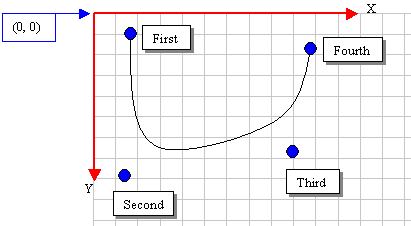
PolyBezier():
To draw a bézier curve, the CDC
provides the PolyBezier()
method. Its syntax is:
BOOL PolyBezier(const POINT* lpPoints, int nCount);
The
lpPoints argument is an
array of POINT or CPoint
values. The nCount
argument specifies the number of points that will
be used to draw the line. Here is an example:
void CExoView::OnDraw(CDC* pDC)
{
CPoint Pt[4] = { CPoint(20, 12), CPoint(88, 246),
CPoint(364, 192), CPoint(250, 48) };
pDC->PolyBezier(Pt, 4);
}
|
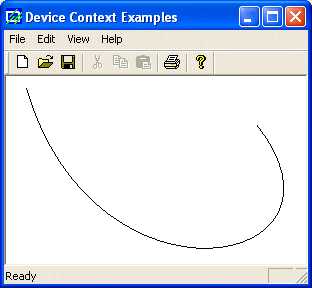 |
In
the same way, you can draw a series of complicated
subsequent lines. This is done by adding reference
points to the array. To do this, you must add
points in increments of three. After drawing the
first curve based on the first four points, to
draw the next line, the function would use the
fourth point as the starting point. Since the
bezier line requires 4 points, you must add three more.
You can continue adding points by three to draw
the bezier curve. Here is an example:
void CExoView::OnDraw(CDC* pDC)
{
CPoint Pt[] = {CPoint(20, 12), CPoint(88, 246),
CPoint(364, 192), CPoint(250, 48),
CPoint(175, 38), CPoint(388, 192), CPoint(145, 125) };
pDC->PolyBezier(Pt, 7);
}
|
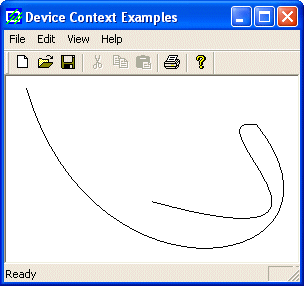 |
PolyBezierTo():
The CDC::PolyBezier()
method requires at least four points to draw its
curve. This is because it needs to know where to
start drawing. Another way you can control where
the curve would start is by using the CDC::PolyBezierTo()
method. Its syntax is:
BOOL PolyBezierTo(const POINT* lpPoints, int nCount);
The
PolyBezierTo() method
draws a bézier curve. Its first argument is a
pointer to an array of POINT or CPoint
values. This member function requires at least
three points. It starts drawing from the current
line to the third point. If you do not specify the
current line, it would consider the origin (0, 0).
The first and the second lines are used to control
the curve. The nCount argument is the number of
points that would be considered. Here is an
example:
void CExoView::OnDraw(CDC* pDC)
{
CPoint Pt[] = { CPoint(320, 120), CPoint(88, 246), CPoint(364, 122) };
pDC->PolyBezierTo(Pt, 3);
}
|
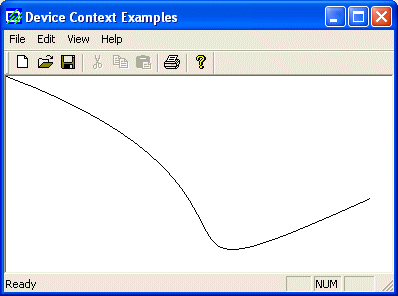 |
|