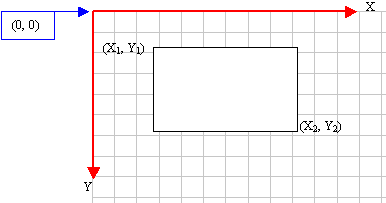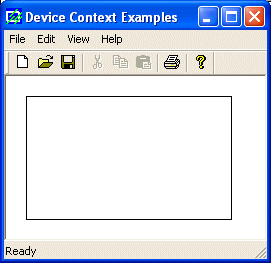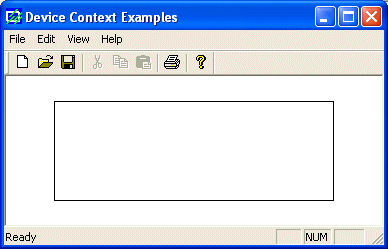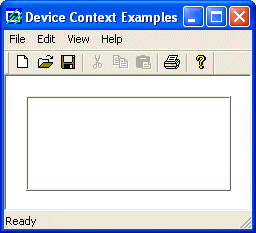|
GDI
Topics: Rectangle, DrawEdge
|
| |
|
A
rectangle is a geometric figure made of four sides
that compose four right angles. Like the line, to
draw a rectangle, you must define where it starts
and where it ends. This can be illustrated as
follows:
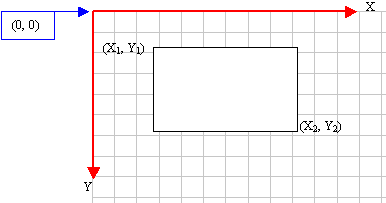
The
drawing of a rectangle typically starts from a
point defined as (X1, Y1)
and ends at another point (X2, Y2).
|
To
draw a rectangle, you can use the CDC::Rectangle()
method. Its syntax is:
BOOL Rectangle(int x1, int y1, int x2, int y2);
As
seen on the figure and the formula, a rectangle
spans from coordinates (x1, y1)
to (x2, y2). Here is an
example:
void CExoView::OnDraw(CDC* pDC)
{
pDC->Rectangle(20, 20, 226, 144);
}
|
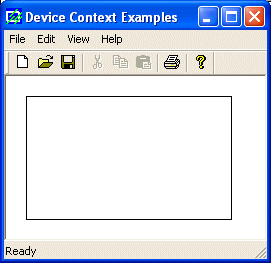 |
When
drawing a rectangle, if the value of x2
is less than that of x1, then the x2
coordinate would mark the left beginning of the
figure. This scenario would also apply if the y2
coordinate were lower than y1.
To
draw a rectangle, you can also use a RECT
or a CRect object. The syntax you would use
is:
BOOL Rectangle(LPCRECT lpRect);
In
this case, you must have defined a RECT or a CRect
value and pass it as a pointer to the Rectangle()
method. Here is an example:
void CExoView::OnDraw(CDC* pDC)
{
CRect Recto(328, 125, 48, 25);
pDC->Rectangle(&Recto);
}
|
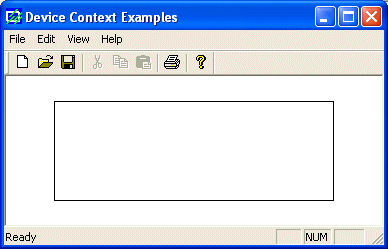 |
A
square is a rectangle whose sides are all equal.
Therefore, to draw a square, when specifying the
arguments of the Rectangle() method, make
sure that |x1 - x2| = |y1
- y2|.
The
CDC class provides another function member you can
use to draw a rectangle. This time you can control
how the edges of the rectangle would be drawn. The
method used is called DrawEdge and its syntax is:
BOOL DrawEdge(LPRECT lpRect, UINT nEdge, UINT nFlags);
The
lpRect argument is passed as a pointer to a
RECT or CRect, which is the
rectangle that would be drawn.
The
nEdge value specifies how the interior and
the exterior of the edges of the rectangle would
be drawn. It can be a combination of the following
constants:
| |
Value |
Description |
| |
BDR_RAISEDINNER |
The
interior edge will be raised |
| |
BDR_SUNKENINNER |
The
interior edge will be sunken |
| |
BDR_RAISEDOUTER |
The
exterior edge will be raised |
| |
BDR_SUNKENOUTER |
The
exterior edge will be sunken |
These
values can be combined using the bitwise OR
operator. On the other hand, you can use the
following constants instead:
| |
Value |
Used
For |
| |
EDGE_DUMP |
BDR_RAISEDOUTER
| BDR_SUNKENINNER |
| |
EDGE_ETCHED |
BDR_SUNKENOUTER
| BDR_RAISEDINNER |
| |
EDGE_RAISED |
BDR_RAISEDOUTER
| BDR_RAISEDINNER |
| |
EDGE_SUNKEN |
BDR_SUNKENOUTER
| BDR_SUNKENINNER |
The
nFlags value specifies what edge(s) would
be drawn. It can have one of the following values:
| |
Value |
Description |
| |
BF_RECT |
The
entire rectangle will be drawn |
| |
BF_TOP |
Only
the top side will be drawn |
| |
BF_LEFT |
Only
the left side will be drawn |
| |
BF_BOTTOM |
Only
the bottom side will be drawn |
| |
BF_RIGHT |
Only
the right side will be drawn |
| |
BF_TOPLEFT |
Both
the top and the left sides will be drawn |
| |
BF_BOTTOMLEFT |
Both
the bottom and the left sides will be
drawn |
| |
BF_TOPRIGHT |
Both
the top and the right sides will be drawn |
| |
BF_BOTTOMRIGHT |
Both
the bottom and the right sides will be
drawn |
| |
BF_DIAGONAL_ENDBOTTOMLEFT |
A
diagonal line will be drawn from the
top-right to the bottom-left corners |
| |
BF_DIAGONAL_ENDBOTTOMRIGHT |
A
diagonal line will be drawn from the
top-left to the bottom-right corners |
| |
BF_DIAGONAL_ENDTOPLEFT |
A
diagonal line will be drawn from the
bottom-right to the top-left corners |
| |
BF_DIAGONAL_ENDTOPRIGHT |
A
diagonal line will be drawn from the
bottom-left to the top-right corners |
Here
is an example:
void CExoView::OnDraw(CDC* pDC)
{
CRect Recto(20, 20, 225, 115);
pDC->DrawEdge(&Recto, BDR_RAISEDOUTER | BDR_SUNKENINNER, BF_RECT);
}
|
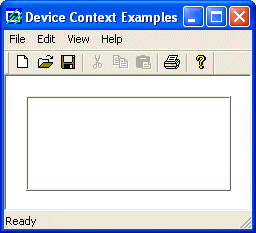 |
|