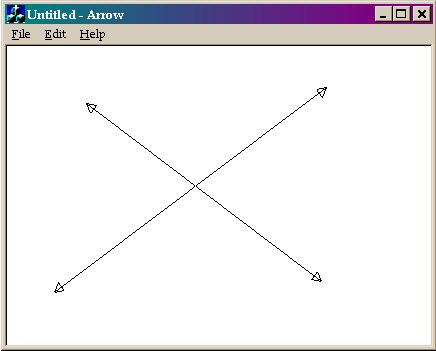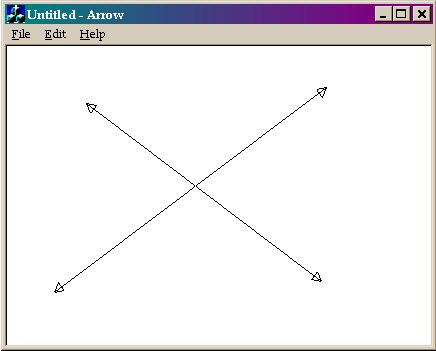
Environment:
VC 5-6 , Windows
95/98/2000/NT/Me
Recently I
had to develop a Graphics
Software and wanted to add support for drawing
an Arrow Line
/ Measuring Line.
This was essential for the software
and I had no option but to go over my trigonometry fundas.
After churning for a couple of hours , I came up with this
technique for drawing
arrowheads at the end of a line.
The Lines are
drawn when you drag the mouse . The drawing mode used is
R2_NOT .As long as the user is dragging the mouse , the
Line is refreshing itself (by redrawing) . You need to
include "math.h" in your View.cpp file .
This checks
when the User Starts dragging the mouse :
void CPolygonsView::OnLButtonDown(UINT nFlags, CPoint point)
{
m_Drag = true; // for mouse drag check
PointOrigin = point; // value when mouse drag starts
CView::OnLButtonDown(nFlags, point);
}
void CPolygonsView::OnLButtonUp(UINT nFlags, CPoint point)
{
m_Drag = false; // for mouse drag check
MotionFix=0;
CView::OnLButtonUp(nFlags, point);
}
All the drawing
is invoked by the MouseMove function . First the
previously drawn Line
is erased (by redrawing over it - using R2_NOT) and then
the new Line is drawn using the new coordinates.
The loop
computes all the other coordinates using these elements
and draws lines connecting one vertex to the other.
void CPolygonsView::OnMouseMove(UINT nFlags, CPoint point)
{
if (m_Drag && PointOrigin!=point) // for mouse drag check
{
CClientDC ClientDC(this); // graphics
ClientDC.SetROP2(R2_NOT);
if (MotionFix) DrawArrow(&ClientDC,PointOrigin,PointOld);
MotionFix=1;
// MotionFix is used to prevent redrawing in case it is the
// First Element
DrawArrow(&ClientDC,PointOrigin,point);
}
PointOld = point;
CView::OnMouseMove(nFlags, point);
}
ok , that was
the easy part , now the actual computation is done in the
Draw Arrow Function
void DrawArrow(CDC *pdc,CPoint m_One, CPoint m_Two)
{
double slopy , cosy , siny;
double Par = 10.0; //length of Arrow (>)
slopy = atan2( ( m_One.y - m_Two.y ),
( m_One.x - m_Two.x ) );
cosy = cos( slopy );
siny = sin( slopy ); //need math.h for these functions
//draw a line between the 2 endpoint
pdc->MoveTo( m_One );
pdc->LineTo( m_Two );
//here is the tough part - actually drawing the arrows
//a total of 6 lines drawn to make the arrow shape
pdc->MoveTo( m_One);
pdc->LineTo( m_One.x + int( - Par * cosy - ( Par / 2.0 * siny ) ),
m_One.y + int( - Par * siny + ( Par / 2.0 * cosy ) ) );
pdc->LineTo( m_One.x + int( - Par * cosy + ( Par / 2.0 * siny ) ),
m_One.y - int( Par / 2.0 * cosy + Par * siny ) );
pdc->LineTo( m_One );
/*/-------------similarly the the other end-------------/*/
pdc->MoveTo( m_Two );
pdc->LineTo( m_Two.x + int( Par * cosy - ( Par / 2.0 * siny ) ),
m_Two.y + int( Par * siny + ( Par / 2.0 * cosy ) ) );
pdc->LineTo( m_Two.x + int( Par * cosy + Par / 2.0 * siny ),
m_Two.y - int( Par / 2.0 * cosy - Par * siny ) );
pdc->LineTo( m_Two );
}
Downloads
Download
demo project - 88 Kb
Download source - 22 Kb