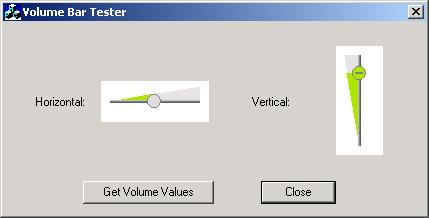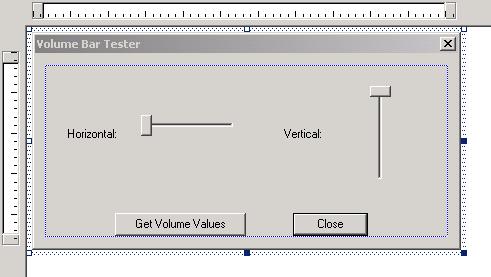|
MFC Sample: CSliderBarCtrl Sample Source Code - RealOne Player Volume Bar Clone
|
| |
Cristina Ca?ero
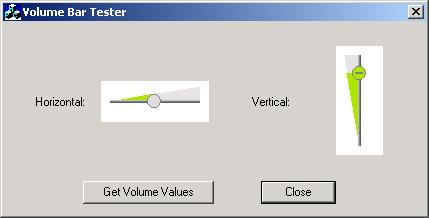
Environment:
VC++ 6
Introduction
I love how the volume Slider
control of the RealOne
player looks, so I decided to include it into my own
applications. Because someone else may be interested in
using it, here it is!
Note that this code
only obtains a value, and does not affect the current
audio configuration.
Usage
To use this class, you
only have to create the control
using the Dialog Editor as an slide
bar (and select the desired horizontal/vertical
orientation).
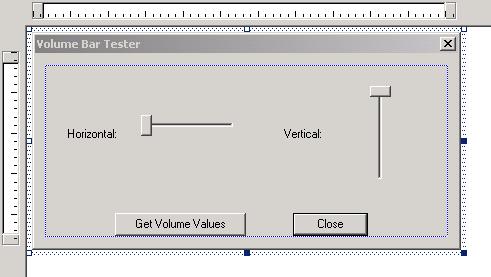
Then, using the
ClassWizard, link the resource to a CSlideBarCtrl
variable. Finally, change the type of this variable (which
is in the dialog class definition) from CSlideBarCtrl
to CVolumeBar (do not forget the #include!).
To set the volume (the
range is 0-100), use the function:
void SetVolume(int volume)
And to get the current
volume value, use:
int GetVolume()
Additionally, you can
change the background color and the bar color by modifying
the public attributes bkColor and barColor.
Future Improvements
The 3D effect on the
"thumb" is not yet implemented, and the control
would look nicer with it.
Download
Sample Source Code
Download
demo project - 16 Kb
Download source - 5 Kb
|