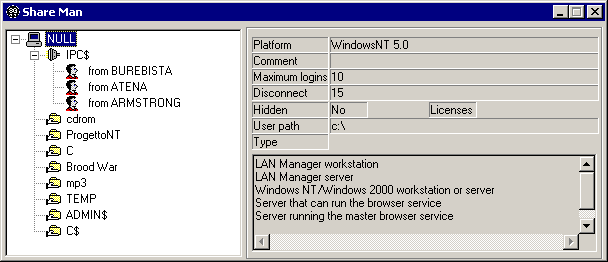Download source
files - 28 Kb
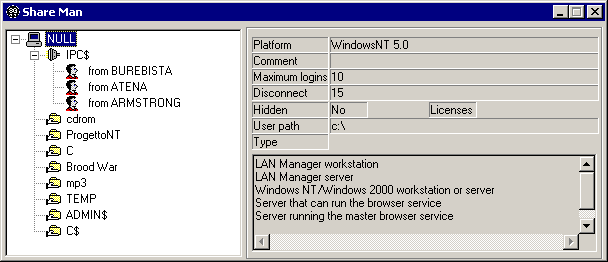
Introduction
This is a very
simple shared
folder manager that allows you to
shared folders
by dragging and dropping them onto a tree
control.
Using
the control
Drag a
folder
from an Explorer window over the tree
control to create a new share. The
folder
will be shared without any control regarding
advanced user rights. If the
folder
is already shared, or you have no rights, or
other error occured, an error message will
appear. (Keep in mind that the code is NOT
very tested - being only a sample -, was
developed on Windows2000/MSVC++ 6.0 SP3, and
is managing only the local machine. You have
to browse the network, fill a combo - or
list box - and read currently selected
machine from it.)
All is done by
implementing the interface
IDropTargetShare,
and especially the
IDropTargetShare::Drop
method. This implementation send
WM_DROPFILES
message to parent dialog, where
DragQueryFile
let you identify the number of dropped
items, their names, and calls for each
NetShareAdd
loaded from netapi32.dll. After that,
you can simply call in your
OnInitDialog
(or
OnCreate,
if you do not use dialogs MDI child windows,
for example):
m_lpDropTarget = new IDropTargetShare;
if(m_lpDropTarget)
{
HRESULT hr = RegisterDragDrop(m_treeShare.m_hWnd, m_lpDropTarget);
if(SUCCEEDED(hr))
g_cWndCountT++; }
In dialog
OnDestroy
override,
RevokeDragDrop
revokes the OLE
drag-drop
registration. Pay attention to
OleInitialize
call performed in
OnInitInstance
of
CWinApp
override to ensure at least a chance for
RegisterDragDrop.
After that, the interface is responsable
with drag and drop. Error handling could be
enhanced, but you get the point.
The tree
creation uses a thread routine to fill
items. Here is used a structure called
SHAREINFO:
typedef struct _tagSHAREINFO
{
HWND hwndDlg;
HWND hwndTV;
UINT uThreadId;
HANDLE hCancelEvent;
HANDLE hCloseEvent;
DWORD dwUnused;
TCHAR lpszMachineName[_MAX_PATH + 1];
} SHAREINFO, *LPSHAREINFO;
The structure
members have, I think, quite
self-explanatory names. The events are used
to intercept, using
WaitForMultipleObjects,
OnCancel
or
OnClose
dialog events to terminate the
FillShareList
thread.
The deleting of
a shared folder is nothing more than a
normal using of
TVN_BEGINDRAG
tree control notification used in
conjunction with
WM_LBUTTONUP
and a boolean flag (m_fDragging)
to switch states between ON|OFF dragging
states.
Also, the
MultipleShowWindowByDlgId
routine helped a lot setting the miriad of
statics - it is no more that a simple use of
variable-arguments functions. You could use
the static control simple manipulation in
the About dialog as a simple
replacement hyperlink control (to send me an
e-mail message).