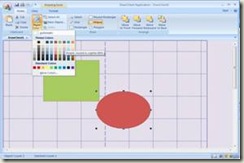|
Visual
C++ 2008 Feature Pack
the Visual C++ 2008 Feature
Pack has been released. This update is not
going to cost you one cent if you already have
Visual Studio 2008
RTM installed. But porting your application to using
those new features might be a big deal to you and your
products.
Want to see what those features look like before get
your hands dirty?
The new MFC samples
are just for you.
There are a total of 34 samples, and they cover a pretty
high percentage of new MFC
code. Of these new samples, I would like to highlight
the following:
MSOffice2007Demo

The MSOffice2007Demo sample demonstrates how to
implement an editor application similar to an Office
2007 application, with similar user interface elements
and limited similar capabilities. The MSOffice2007Demo
sample implements a very full ribbon user interface much
like an Office 2007 application, and some (but not all)
of the ribbon elements are connected to capabilities in
the application.
VisualStudioDemo

The VisualStudioDemo sample demonstrates how to
implement an application similar to the
Visual Studio IDE.
The VisualStudioDemo has specific features including
customizable toolbars and menus, auto-hide docking bars,
MDI tabbed groups , property list control, toolbox
control, toolbar combo box and edit, controls, switching
between visual themes at runtime and much more…
OutlookDemo

The OutlookDemo sample demonstrates how to create an
application similar to Microsoft Outlook 2003/2007. You
can change the current visual theme using the
Application Look dialog, which can be opened from the
View | Application Look… menu. Note the Outlook Bar
Office 2003 style check box. This option allows you to
switch between different modes of navigation pane (also
known as the outlook bar), which is docked at the left
side of application window. Click the "New" toolbar
button to open a mail frame. This window emulates a form
used in Microsoft Outlook to compose email messages.
NewControls

The NewControls sample demonstrates the capabilities of
many of the controls implemented in
MFC, including
customizable buttons, color picker controls and
palettes, a font chooser, an image editor, a property
grid, a mucancode.neted edit control, and shell list and tree
controls.
DrawClient
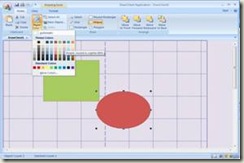
The DrawClient sample demonstrates how to integrate
support for a ribbon into an object-oriented drawing
application with visual editing container support. The
DrawClient sample is an update to the DrawCli
MFC sample, using
the same underlying document/view architecture, but with
a ribbon UI instead of a toolbar. The DrawClient sample
also demonstrates "command previewing", where the effect
of a command can be seen before it is actually selected,
as in Office 2007.
To get these samples and instructions for installing
them:
• On the Visual Studio
Help menu, click Samples.
For more information, see Locating Sample Files.
• You can also locate samples on your computer's hard
disk. By default, samples and a Readme file are copied
into a folder under \Program Files\Visual Studio
9.0\Samples\.
Installation of the Visual C++
2008 Feature Pack will by default add a new
folder called “Visual C++ 2008
Feature Pack” under the VC++ samples package
ALLVCLanguageSamples\C++\MFC. You may want to choose
another location, perhaps next to your Projects folder
under your Visual Studio 2008
folder, to make the samples easier to find. |