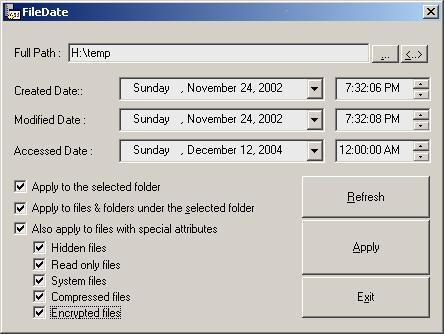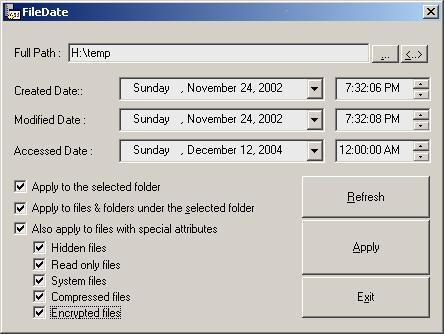
Introduction
Many tools
are out
there to
get file
dates,
but this
tool will
set whatever
date you
specify to
any
file(s)
or
folder(s).
By studying
this tool,
you will
learn about:
-
manipulating
file/system
date
time
-
finding
files
recursively
-
implementing
drag &
drop
feature
to an
edit box
Setting Date
& Time
When you
click
Apply,
the new date
& time you
had
specified
will be
set
to the
selected
file(s)
or
folder(s).
SetFileTime
API is used
to
set date
and
time
to a
file/folder.
Setting
date
and
time
to
folders and
files
within a
folder
is a tricky
thing. Here
I have used
FindFirstFile
and
FindNextFile
to
find all
folders and
files
recursively
while
setting new
date & time
to them.
Here is the
code for it:
 Collapse
Collapse Copy
Code
Copy
Code
int SetFileDateTime(char *szFilePath,
FILETIME ftCreated,
FILETIME ftModified,
FILETIME ftAccessed)
{
DWORD dwAttr;
dwAttr = GetFileAttributes(szFilePath);
if(g_bIgnoreAttrAndApply)
{
if(FILE_ATTRIBUTE_HIDDEN&dwAttr)
if(!g_bAttrHidden)
return 0;
if(FILE_ATTRIBUTE_READONLY&dwAttr)
if(!g_bAttrReadOnly)
return 0;
if(FILE_ATTRIBUTE_SYSTEM&dwAttr)
if(!g_bAttrSystem)
return 0;
if(FILE_ATTRIBUTE_COMPRESSED&dwAttr)
if(!g_bAttrCompressed)
return 0;
if(FILE_ATTRIBUTE_ENCRYPTED&dwAttr)
if(!g_bAttrEncrypted)
return 0;
SetFileAttributes(szFilePath,FILE_ATTRIBUTE_NORMAL);
}
else
{
if(FILE_ATTRIBUTE_HIDDEN&dwAttr)
return 0;
if(FILE_ATTRIBUTE_READONLY&dwAttr)
return 0;
if(FILE_ATTRIBUTE_SYSTEM&dwAttr)
return 0;
if(FILE_ATTRIBUTE_COMPRESSED&dwAttr)
return 0;
if(FILE_ATTRIBUTE_ENCRYPTED&dwAttr)
return 0;
}
HANDLE hFile = CreateFile(szFilePath,
GENERIC_READ|GENERIC_WRITE,FILE_SHARE_READ|FILE_SHARE_WRITE,
NULL,
OPEN_EXISTING,
FILE_FLAG_BACKUP_SEMANTICS,
NULL);
if(hFile == INVALID_HANDLE_VALUE)
return 1;
BOOL bVal =
SetFileTime(hFile,&ftCreated,&ftAccessed,&ftModified);
if(!bVal)
{
char *szBuff = (char*)malloc(sizeof(char)*1024);
LPVOID lpMsgBuf;
int err = GetLastError();
FormatMessage(FORMAT_MESSAGE_ALLOCATE_BUFFER|FORMAT_MESSAGE_FROM_SYSTEM,
NULL,
err,
MAKELANGID(LANG_NEUTRAL, SUBLANG_DEFAULT),
(LPTSTR) &lpMsgBuf,
0,
NULL);
sprintf(szBuff,"Unable to set date to \n %s \n\nReason:%s \nError No:%d",
szFilePath,lpMsgBuf,err),
MessageBox(NULL,(LPTSTR)lpMsgBuf, "GetLastError", MB_OK|MB_ICONERROR);
LocalFree(lpMsgBuf);
}
CloseHandle(hFile);
if(g_bIgnoreAttrAndApply)
SetFileAttributes(szFilePath,dwAttr);
if(!bVal)
return 2;
return 0;
}
int SetDateTimeToFolderFiles(HANDLE hSearchedFile,
char *szPathName,
FILETIME ftCreated,
FILETIME ftModified,
FILETIME ftAccessed)
{
WIN32_FIND_DATA stFindData;
char *szCurFilename = (char*)malloc(sizeof(char)*_MAX_PATH);
char *szCurPathname = (char*)malloc(sizeof(char)*_MAX_PATH);
strcpy(szCurFilename,szPathName);
strcpy(szCurPathname,szPathName);
if((hSearchedFile == NULL)||(hSearchedFile ==INVALID_HANDLE_VALUE))
{ sprintf(szCurFilename,"%s\\*.*",szPathName);
hSearchedFile = FindFirstFile(szCurFilename,&stFindData);
if(hSearchedFile == INVALID_HANDLE_VALUE)
return 0;
}
else
{
if(!FindNextFile(hSearchedFile,&stFindData))
{ FindClose(hSearchedFile);
return 0;
}
}
strcat(szCurPathname,"\\");
strcat(szCurPathname,stFindData.cFileName);
if(stFindData.dwFileAttributes&FILE_ATTRIBUTE_DIRECTORY)
{// if it is a folder then ....
if((!stricmp(stFindData.cFileName,"."))||
(!stricmp(stFindData.cFileName,".."))||
(!stricmp(stFindData.cFileName,""))||
(!stricmp(stFindData.cFileName,"")))
{
// call it recursively
return SetDateTimeToFolderFiles(hSearchedFile,
szPathName,
ftCreated,
ftModified,
ftAccessed);
}
// call the set function for the found folder
SetFileDateTime(szCurPathname, ftCreated, ftModified, ftAccessed);
// call it recursively
SetDateTimeToFolderFiles( NULL,
szCurPathname,
ftCreated,
ftModified,
ftAccessed);
}
// control will come here only if the found one is a file
// set the date time to the file
SetFileDateTime(szCurPathname, ftCreated, ftModified, ftAccessed);
// call it recursively
return SetDateTimeToFolderFiles(hSearchedFile,
szPathName,
ftCreated,
ftModified,
ftAccessed);
}
Special
attributed
files cannot
be set with
new date &
time. It
should be
reset to
FILE_ATTRIBUTE_NORMAL
to set new
date and
time. If the
user doesn't
check the
checkbox
Also apply
to files
with special
attributes,
then these
special
attributed
files will
be ignored
while
processing.
This brings
a new
feature to
this tool.
User can
ignore the
special
system files
when mass
data & time
setting is
done.
Getting Date
& Time
When you
click
Refresh,
the selected
folder or
file's date
& time will
be retrieved
and
populated.
The
following
code will do
that...
 Collapse
Collapse Copy
Code
Copy
Code
void CFileDateDlg::OnBtnRefresh()
{
CString cszPath;
m_edtPath.GetWindowText(cszPath);
FILETIME ftCreated, ftModified, ftAccessed;
BOOL bRet = GetFileDateTime(cszPath.GetBuffer(0),
ftCreated,
ftModified,
ftAccessed);
cszPath.ReleaseBuffer();
((CDateTimeCtrl*)GetDlgItem(IDC_DATECREATED))->SetTime(ftCreated);
((CDateTimeCtrl*)GetDlgItem(IDC_DATEMODIFIED))->SetTime(ftModified);
((CDateTimeCtrl*)GetDlgItem(IDC_DATEACCESSED))->SetTime(ftAccessed);
((CDateTimeCtrl*)GetDlgItem(IDC_TIMECREATED))->SetTime(ftCreated);
((CDateTimeCtrl*)GetDlgItem(IDC_TIMEMODIFIED))->SetTime(ftModified);
((CDateTimeCtrl*)GetDlgItem(IDC_TIMEACCESSED))->SetTime(ftAccessed);
}
Conclusion
Hope you
will find
this very
useful. You
are always
welcome to
modify this
tool. I also
want to
remind you
that I'm not
responsible
for any
damage
caused by
this tool.
Thanks.