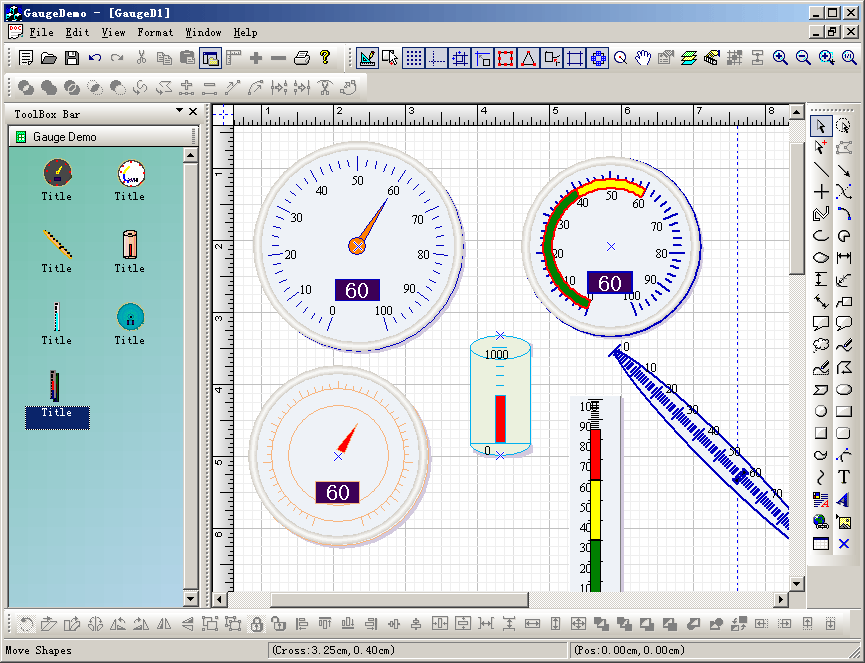|
E-XD++ Enterprise Edition -- Product Information
|
|
|
|
54.
Gauge Diagram Solution
C++ Source Code

From simple graphs,
meters and dials to elaborate control panels and
simulated dashboards,
E-XD++ can do it all. Begin with the vast collection of pre-built
components, customize them interactively with the
Graphics editor, insert into an application and start supplying dynamic data.
If the pre-built components are not sufficient, build completely custom components from scratch
with codes. All components are royalty-free, and may be reused and distributed with an application.
Gauge
Diagram Solution
C++ source code is ready
with E-XD++ Enterprise, see sample GaugeDemo, as below:.
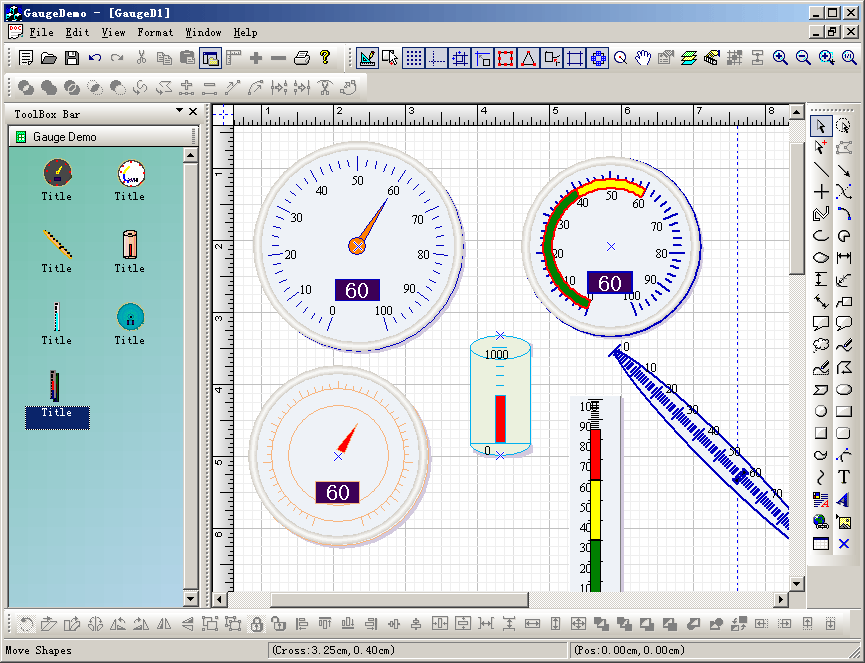
The
UCanCode Gauge Shapes is a set of classes built to
display numeric values in a graphical manner as part of E-XD++
applications. The
classes implement CObject that display a scale with regular
markings and labels and they implement CObject that indicate a
value on a scale. It is full Visual Studio .NET
tested.
The
objects can be customized and combined to present many different
kinds of appearances. In
the real world, depending on the industry, such things are
called meters, dials, or gauges.
Because there is so much customization that can be done, Gauge
Classes does not provide any prebuilt instruments.
The GaugeDemo sample application, however, does
define many such objects for various purposes and with various
appearances and behaviors. For other like of Gauge
Shapes, you can build it by yourself.
The Gauge
solution source code is an excellent
kit. The most important properties are easily changed, and it is a snap to experiment with different looks. The consistent use of state indicators, numeric indicators and labels across
gauge types makes it easy to present
any information...
Most
of the UCanCode Gauge objects you see are instances of
subclasses of the standard CFODrawShape class.
Each Gauge has a Background shape (Mostly
it uses the exist E-XD++ shapes), a Scale, an Indicator,
and a text Label.
The UCanCode
Gauge library principally consists of the basic
Meter
Scale
and
Indicator classes and the Meter class that is a
group—a collection of objects including a scale and an
indicator.
You
can create any new gauge objects by using the exist
E-XD++ shape classes, these shape classes will be as the
background shape of the Gauge objects.

|