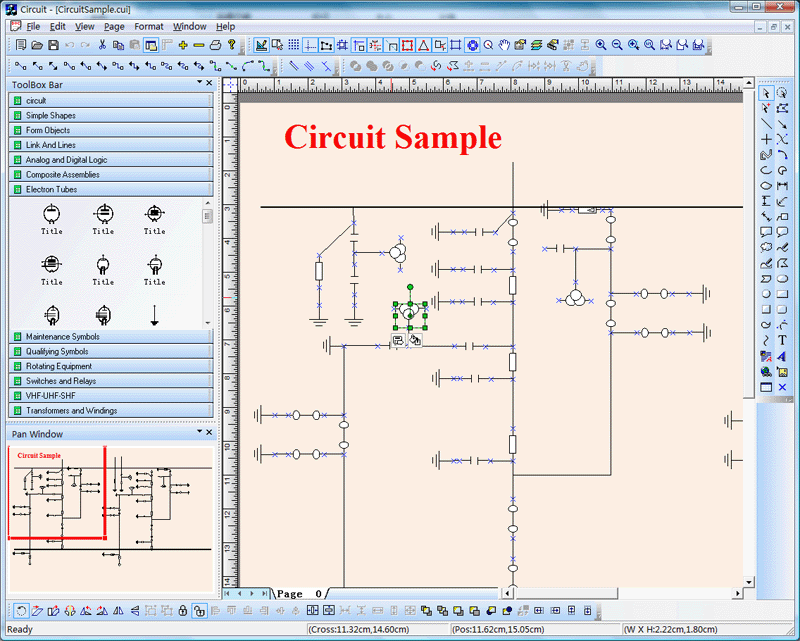|
Circuit Diagram component with full VC++
draw
Source Code
UCCDraw is a set of components for
creating professional-looking Circuit diagram
graphics. UCCDraw can be used to create draw business diagrams,
draw presentations,
draw and Print organization and workflow charts,
and design circuit diagram software and process flowcharts, database
structures and much much more. Using UCCDraw you can easy to add Microsoft
Visio like circuit diagram editor to your application. UCCDraw use next generation GDI+
circuit diagram drawing graphics.
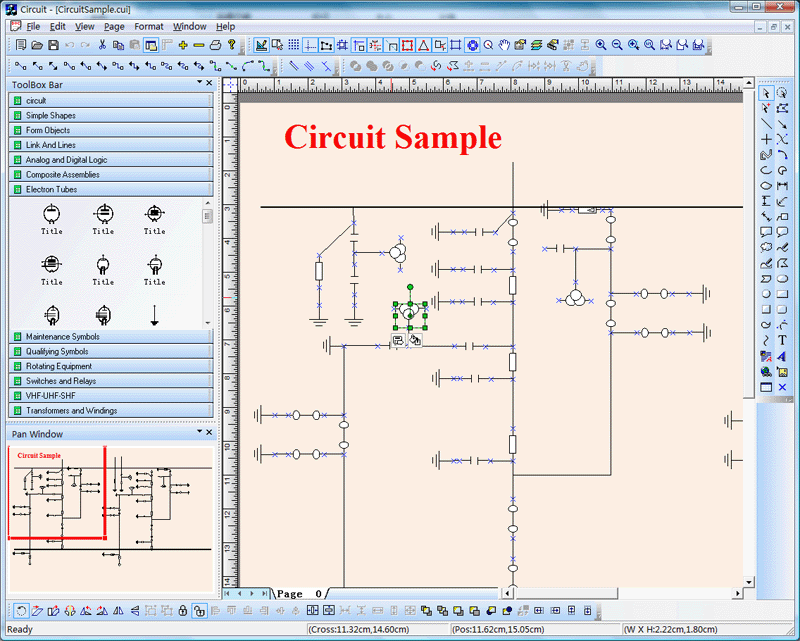
- Visio like
circuit diagram editor
- Antialised 2D
circuit
vector graphics
- Alpha channel support
- Free rotation support
- Shape grouping support
- Very easy to use shape connection
- Show and snap to grid support
- Good blocks collection
- Circuit
link line with bridge
- Rulers on different unit
- Circuit diagram
print
preview component
- Zooming in and Zooming Out
- Panning
- Unlimited Undo / Redo
- Full Layer support
- 100% VC++
Source Code Shipped
- Document can store in binary file, text
file and stream
Learn more and
Download
The leader in visualization component -- FULL
VC++ Source Code Shipped!
XD++ Diagrammer Suite is the the world’s
leading VC++ and .NET visualization component. Renowned for incredibly rich
graphics, XD++ helps thousands developers build applications that offer
unparalleled functionality. Outstanding productivity lowers project risk and
reduces maintenance headaches. With 20 years of dedicated research and
development, UCanCode leads the market for visualization technologies,
providing outstanding customer support.
The
VC++ source codes of this tool is shipped with E-XD++
Library Enterprise Edition, order it now.

Powerful, flexible, and
easy to use Diagram Components.
Powerful and flexible enough to create diagrams exactly the way you want
them to appear. So easy to use that you will be able to prototype your
application in just a few minutes.
Feature rich.
With features such as automatic layout, multiple layers, collapsible
sub-graphs, snap-to connection points, XML, SVG, and more, E-XD++ Have the
power and flexibility you need to create sophisticated diagrams, quickly and
easily. Events such as click, double-click, hover, select, rubber-band
select, copy, delete, resize and move are supported. Operations such as
drag-and-drop, unlimited undo/redo, and clipboard operations are common and
complex, and are expected by today's sophisticated users. it full supports
importing ArcGis, SVG and DXF File format.
Performance and
Scalability.
UCanCode E-XD++ Capable of handling many thousands of nodes and edges, up to
hundreds of thousands depending upon the complexity of the nodes you wish to
draw and the operations you wish to allow. Our graphical classes are
extremely lightweight objects enabling outstanding performance.
Save Time and Money and gain Reliability.
A diagram is worth 1,000 words, and E-XD++ is shipped with more than 500,000 lines of well designed and well tested code! It is used by hundreds of the world's most quality conscious companies. It will saves you thousands of hours of complex coding and years of maintenance. |
Use UCCDraw to build custom interactive diagrams, network or process or workflow
editors, flowcharts, or software design tools. UCCDraw includes many predefined
kinds of nodes, links, and basic shapes including text and images. It supports
layers, groups, subgraphs, scrolling, zooming, selection, drag-and-drop,
clipboard, in-place editing, tooltips, grids, printing, overview window with
panning, and a palette for draggable nodes. Links can have labels and
arrowheads, and their paths can be straight, rounded, or Bezier with different
kinds of Pens and routed to be Orthogonal. Predefined node types include
Balloon, BasicNode, IconicNode, TextNode, MultiTextNode, BoxNode, SimpleNode,
GeneralNode, SubGraph. UCCDraw is 100% implemented in C++. Its
Document/View/Tool architecture is very flexible and powerful. The classes
provide many properties & events to make it easy to customize the appearance and
behavior. UCCDraw includes extensive and useful sample programs with complete
source code that you can modify and recompile. UCCDraw also includes extensive
documentation in the User Guides, Reference Manual, and FAQ, answering most of
the questions we've received over many years of supporting our XD++ product
lines. The optional automatic layout components support rearranging the nodes in
a diagram to make it easier to understand. Layout supports force-directed
autolayout, incorporating electrical charge, gravitational mass, and spring
length and stiffness), layered-digraph autolayout, for tree and hierarchical
organization of directed graphs, and tree layout. There are no run-time
royalties or deployment fees for UCCDraw components.
News :
1 UCanCode Advance E-XD++
CAD Drawing and Printing Solution
Source Code Solution for C/C++, .NET V2025 is released!
2
UCanCode Advance E-XD++
HMI & SCADA Source Code Solution for C/C++, .NET V2025 is released!
3
UCanCode
Advance E-XD++ GIS SVG Drawing and Printing Solution
Source Code Solution for C/C++, .NET V2025 is released!
Contact UCanCode Software
To buy the source code or learn more about with:
|
|