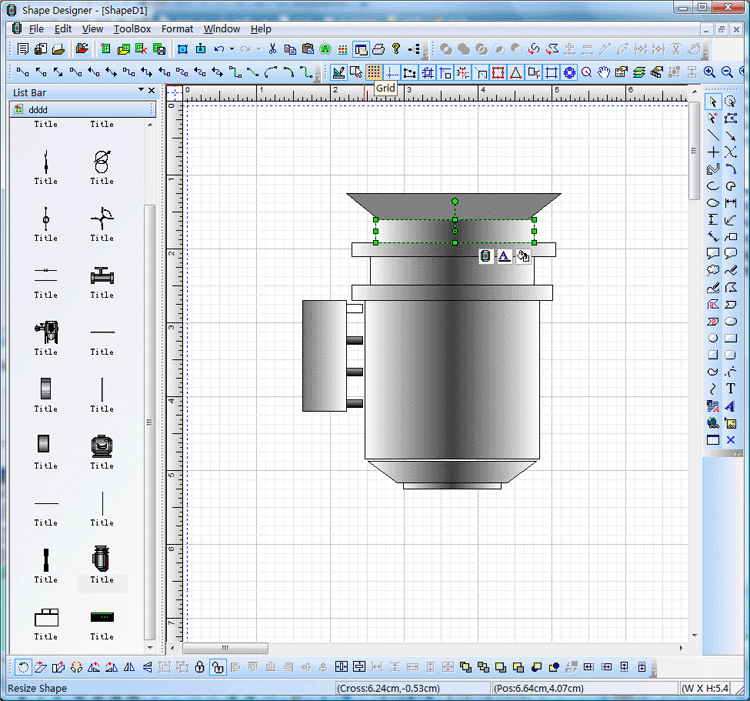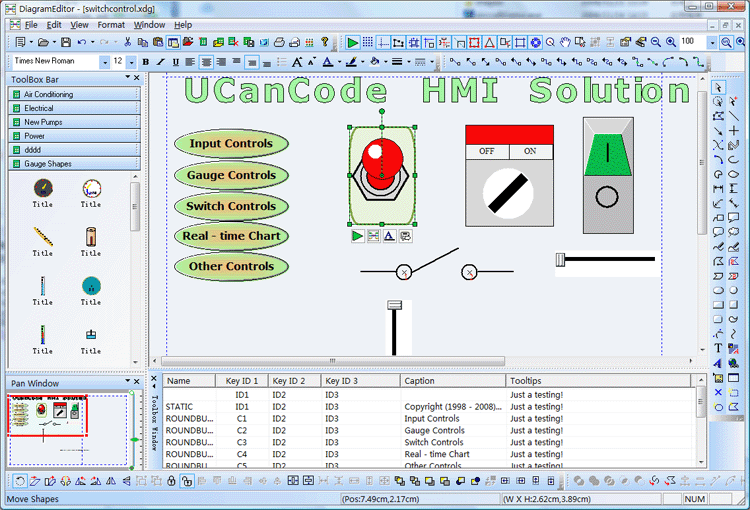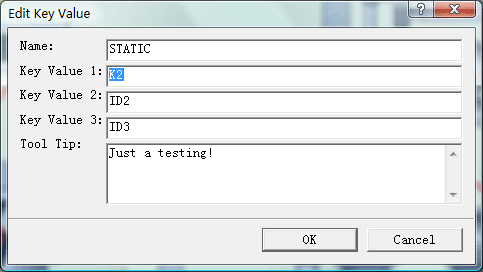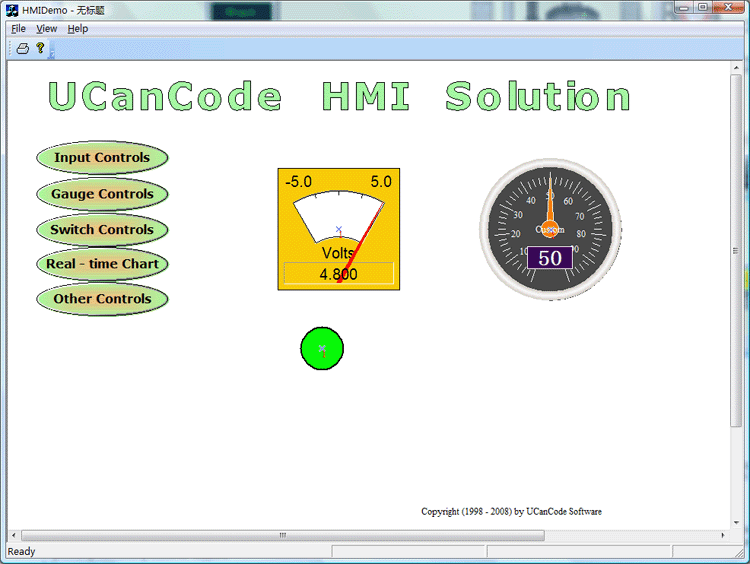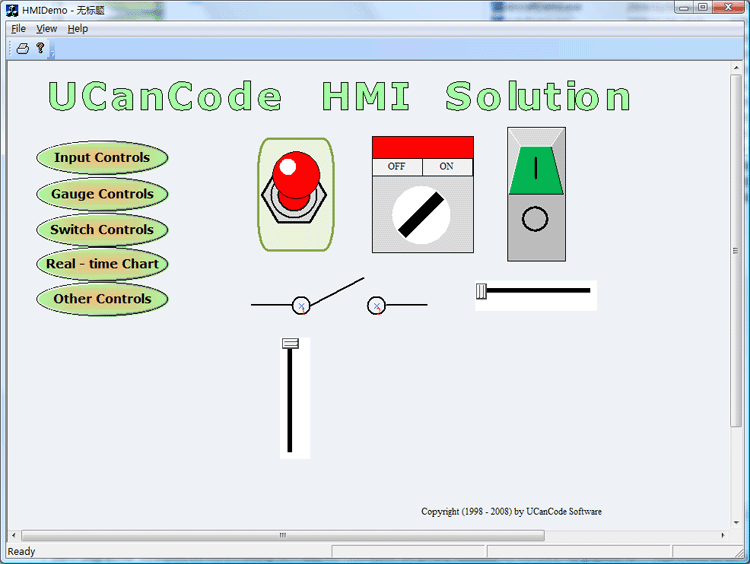|
Real-time data display Software Source Code Component Kit for C / C++, .NET,
Web
The quick and simple way to building
real time data display Software with
VC++, and the
.NET platform

Product Tour
E-XD++ and UCCDraw product walkthrough
 Screenshots
Applications built on E-XD++
ToolKit
Screenshots
Applications built on E-XD++
ToolKit
 Product feature comparison
Product feature comparison
 Download
this real time data display Sample Download
this real time data display Sample
UCanCode Software Inc. is a leading provider of
HMI & SCADA,
CAD,
UML,
GIS and Data Visualization Graphics
for software developers more than 40 countries around the world!
UCanCode provides a complete set of
services, consisting of design tools and
a software
development kit (SDK), for developers who want to create a user
interface for industrial monitoring and process control drawing
real time data display applications. These displays feature
highly customized graphical objects that connect to underlying real-world
data.
Developers prefer UCanCode's solutions
because they are easy to use, completely customizable, and can deploy to
both the desktop and the Web. UCanCode is the industry’s leading
real-time SPC software, automating quality data collection and
analysis
Add Diagrams and
real time data display to your applications. E-XD++ Diagrammer brings accurate and
intuitive diagrams and dashboards to your c++ desktop applications. It
offers a comprehensive set of tools, components and graphic objects for
creating visualization, editing and monitoring Windows applications.
It is very quickly and
easily to use E-XD++ to build any
real time data display Software:
1.
Design the real time
data display
symbols:
With E-XD++ full edition, there is a shapedesigner
application shipped, with this diagramming tool, you can
use many advance features to build any kind of
real time data display Software
symbols, as below:
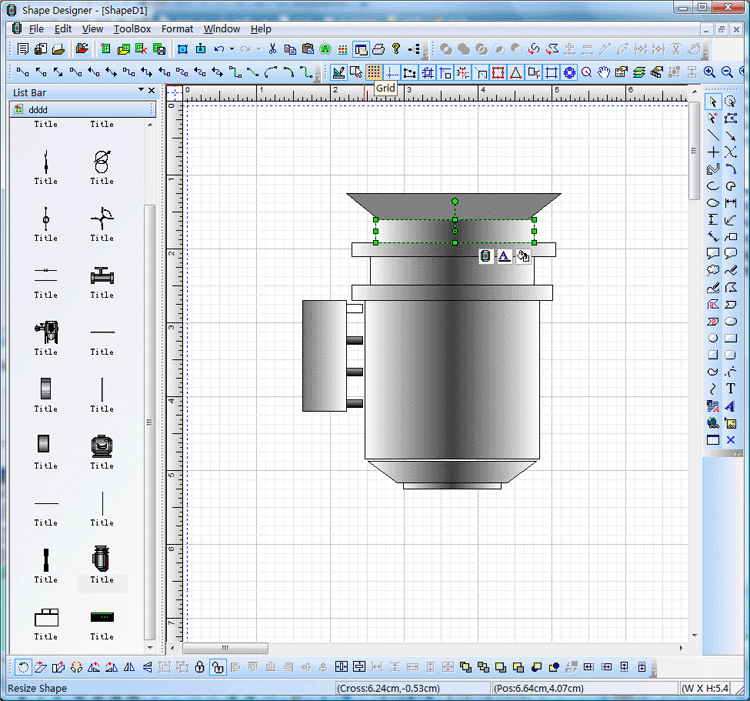
When one composite symbol
is designed, just use Copy/Paste to place it within the
toolbox window at left side. These
real time data display Symbols will be ready for use in
future.
2. Design
real time data display Software Screen:
With E-XD++ full edition,
there is also a ready to use
real time data display Screen design tool shipped, with this
tool, you can use any symbols within the toolbox window
at left side to build any screen as you want, just drag
and drop, very simple and easy:
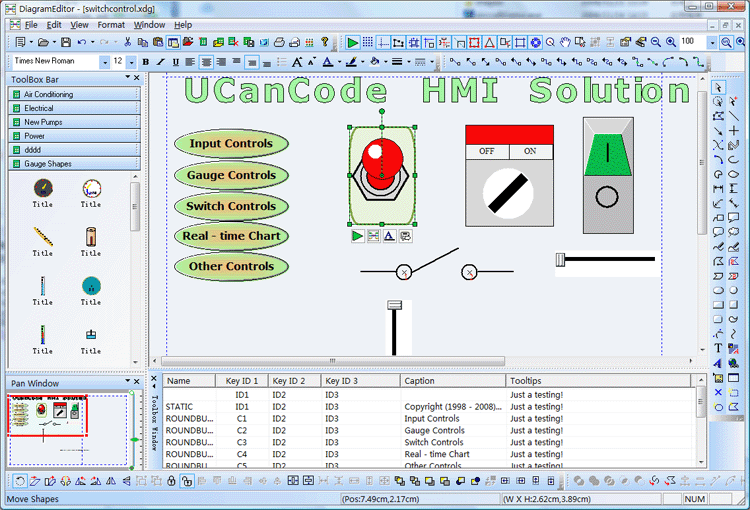
If you want to identify any
shape on the screen, just use the following dialog to
define some key value. There are three key values that
can be used to do this work, as below:
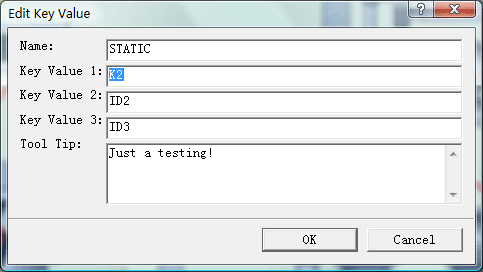
We change it's key value 1
to K2.
After one
real time data display Software
Screen is finished, you can save it to a xdg file. You
can design as many screen as you want.
3. Building your
real time data display Software:
With full edition of E-XD++
Visualization Component, there is an appwizard that will
help you building a base framework of
real time data display Software without
written a line of codes, after the base framework of
your application is finished, you can import any XDG
files into your application, (Please remember the
resource type must be XDGRes), to load a
real time data display Screen just
call the following codes, it is very easy:
LoadXdgFromResource(IDR_MAIN,
_T("XdgRes"), FALSE);
In fact, this line of code
can be called at any place if you want to load any new
screen at any time.
4.
Update the screen with data:
Mostly we can use the WM_TIMER of CWnd to recieve the
data and refresh the real time
data display
Screen, if you want to update only one shape, just call
UpdateControl of this shape, but if you want to update a
list of shapes one time, we recommend you to call
UpdateShapes, this will works more effective
If you want to handle the
click event, you can DoButtonClickEvent to do that.
That's all, below is the
running - time mode of this sample.
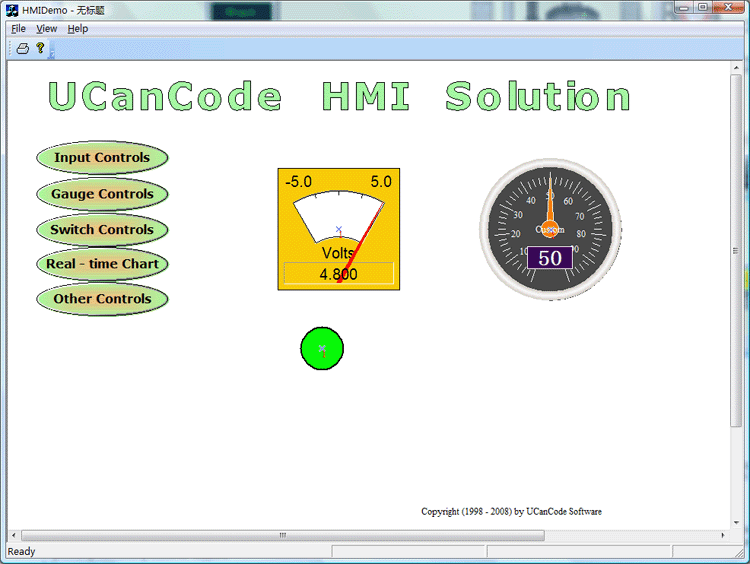
and
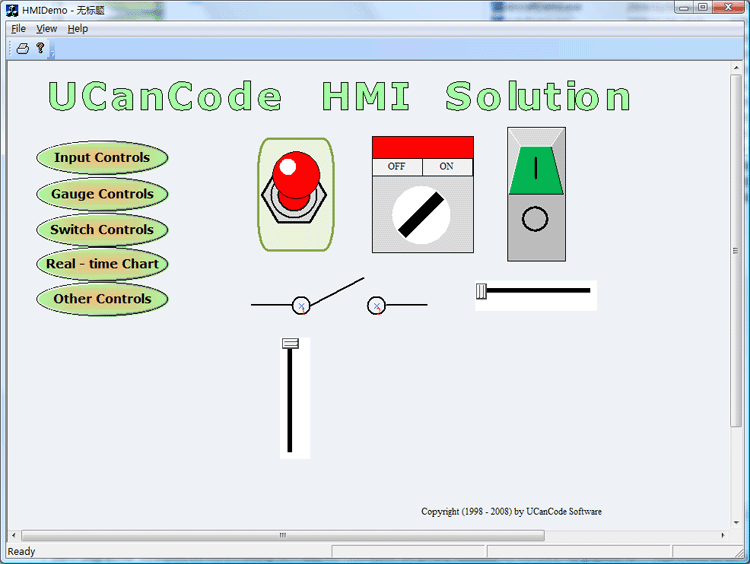
- real time data
display
Software Component
Process
Control Diagram
Full
VC++ Source Code
Real - time
Drawing
Very easy to use shape Designer
SVG Import
With E-XD++
Component,
you can add advanced real time data display functionality to your
applications. The E-XD++ Library is a 100%
VC++ data
rendering and visualization system, built
specifically for Visual Studio .NET and designed to
bring your User Interface to the printed page. Now you
only need a few days for building a very powerful label
print or report print application.
The leader in visualization component -- FULL
VC++ Source Code Shipped!
XD++ Diagrammer Suite is the the world’s
leading VC++ and .NET visualization component. Renowned for incredibly rich
graphics, XD++ helps thousands developers build applications that offer
unparalleled functionality. Outstanding productivity lowers project risk and
reduces maintenance headaches. With 20 years of dedicated research and
development, UCanCode leads the market for visualization technologies,
providing outstanding customer support.
Powerful, flexible, and
easy to use Diagram Components.
Powerful and flexible enough to create diagrams exactly the way you want
them to appear. So easy to use that you will be able to prototype your
application in just a few minutes.
Feature rich.
With features such as automatic layout, multiple layers, collapsible
sub-graphs, snap-to connection points, XML, SVG, and more, E-XD++ Have the
power and flexibility you need to create sophisticated diagrams, quickly and
easily. Events such as click, double-click, hover, select, rubber-band
select, copy, delete, resize and move are supported. Operations such as
drag-and-drop, unlimited undo/redo, and clipboard operations are common and
complex, and are expected by today's sophisticated users. it full supports
importing ArcGis, SVG and DXF File format.
Performance and
Scalability.
UCanCode E-XD++ Capable of handling many thousands of nodes and edges, up to
hundreds of thousands depending upon the complexity of the nodes you wish to
draw and the operations you wish to allow. Our graphical classes are
extremely lightweight objects enabling outstanding performance.
Save Time and Money and gain Reliability.
A diagram is worth 1,000 words, and E-XD++ is shipped with more than 500,000 lines of well designed and well tested code! It is used by hundreds of the world's most quality conscious companies. It will saves you thousands of hours of complex coding and years of maintenance.
 Download
this real time data display Sample
The
VC++ source codes of this sample is shipped with E-XD++
Library Enterprise Edition,
order it now.

Contact UCanCode Software
To buy the source code or learn more about with:
 Next-->
Next--> True
Microsoft word like table Component Control Solution from
UCanCode
-- Full VC++ Source Codes.
 Next-->
GIS and SCADA,
SCADA Software With GIS, Real - Time Software with GIS, Source Code solution for C/C++, .NET
Next-->
GIS and SCADA,
SCADA Software With GIS, Real - Time Software with GIS, Source Code solution for C/C++, .NET
|
|